var tangram = [ {p:[{x:0,y:0},{x:800,y:0},{x:400,y:400}],color:'red'}, {p:[{x:0,y:0},{x:400,y:400},{x:0,y:800}],color:'orange'}, {p:[{x:800,y:0},{x:800,y:400},{x:600,y:600},{x:600,y:200}],color:'yellow'}, {p:[{x:600,y:200},{x:600,y:600},{x:400,y:400}],color:'green'}, {p:[{x:400,y:400},{x:600,y:600},{x:400,y:800},{x:200,y:600}],color:'lightblue'}, {p:[{x:200,y:600},{x:400,y:800},{x:0,y:800}],color:'blue'}, {p:[{x:800,y:400},{x:800,y:800},{x:400,y:800}],color:'purple'} ] window.onload = function(){ var canvas = document.getElementById('canvas'); canvas.width = 800; canvas.height = 800; var context = canvas.getContext('2d'); for(var i=0;i<tangram.length;i++){ draw(tangram[i],context); } } function draw( piece , ctx ){ ctx.beginPath(); ctx.moveTo(piece.p[0].x,piece.p[0].y); for(var i=1;i<piece.p.length;i++){ ctx.lineTo(piece.p[i].x,piece.p[i].y); } ctx.closePath(); ctx.fillStyle = piece.color; ctx.fill(); ctx.strokeStyle = 'pink'; ctx.lineWidth = 3; ctx.stroke(); }

绘制弧和圆。
context.arc(x,y,radius,startingAngle,endingAngle,anticlockwise=false)
绘制弧线。参数分别是,圆心的坐标x,y,圆的半径radius,开始的弧度值,结束的弧度值,顺时针转动/逆时针转动(false代表顺时针转动,true代表逆时针转动)。
弧度/角度。
无论顺时针/逆时针,弧度是不变的。
以下是顺时针的角度。
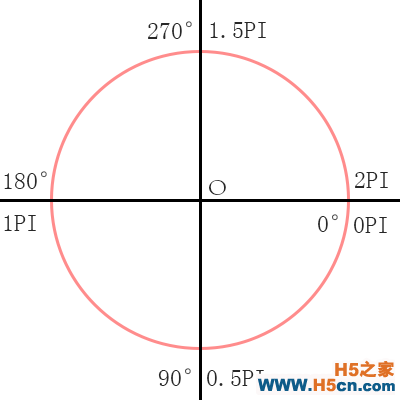
画3/4个圆。arc()也是状态设置。最后一个参数不填时,默认false,即顺时针。
context.lineWidth = 5; context.strokeStyle= 'blue'; context.arc(150,150,100,0,1.5*Math.PI); //圆心(150,150),半径100,从0弧度到1.5PI弧度。 context.stroke();

将最后一个参数设置为true时。
context.arc(150,150,100,0,1.5*Math.PI,true);

绘制多段弧。
context.lineWidth = 5; context.strokeStyle= 'blue'; for(var i=0;i<10;i++){ context.beginPath(); context.arc(50+i*100,60,40,0,2*Math.PI*(i+1)/10); context.closePath(); context.stroke(); }

问题:为什么弧的开始开始和结尾处被一条直线连接起来了?
答案:这是closePath()的另一个作用。当当前绘制的路径不是封闭路径时,使用了closePath()的话,就会自动将这段不封闭的路径在首尾处使用一条线连接。
以上代码不使用closePath()就不会首尾相连:

使用closePath(),并且逆时针方向绘制:
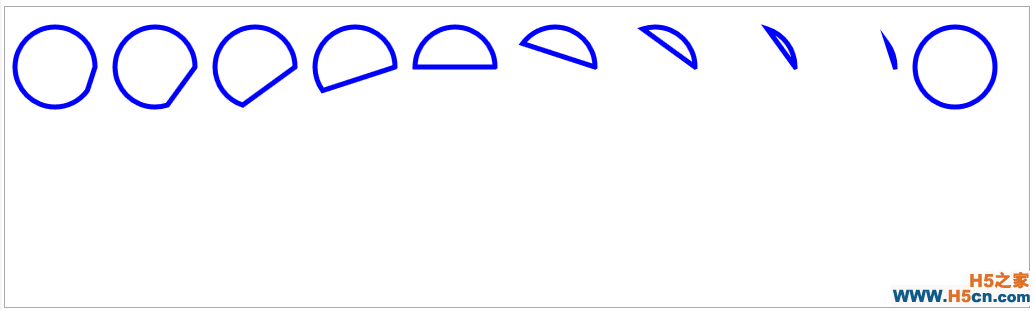
不使用closePath(),并且逆时针方向绘制:

填充处理。strokeStyle改为fillStyle。stroke()改为fill()。并且closePath()的效果:

去掉closePath():

注意:closePath()对于fill()来说是不起作用的。当调用fill()时,无论你是否调用closePath(),会自动将不封闭的内容首尾相连再填充。
使用到的内容:
context.arc(x,y,radius,startingAngle,endingAngle,anticlockwise=false)
 相关文章
相关文章
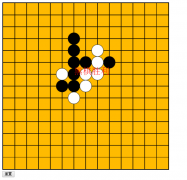

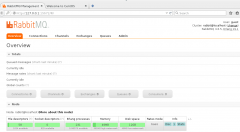
 精彩导读
精彩导读 热门资讯
热门资讯 关注我们
关注我们
