�ĵ����ܣ�
ֱ����Ϊ�����ѧ,ת����ע������, �Լ�ע��������ԭʼ��������: /2009/tutorials/how-to-create-a-retro-hippy-van-poster-in-ph otoshop/ ����: Callum Chapman ����: lala_p �����ػ���������,ת����ע��ת�س����ͷ�����,лл! How to Create a Retro Hippy Van Poster in Photoshop ������ ps �д���һ�������Ƥʿ�������� In this tutorial you �� llbe learning several Photoshop tools and techniques, as well asa couple of Illustrator techniques to create a trendy, retro/abstract style Hippy Van poster from scratch. �������ѧ���㽫ѧ������ ps���ߺ� ps��ʹ��С����, Ҳ�� ai��ʹ�ü���ȥ��������Ԫ��,��Ϳ���еõ�һ����Ƥ���������ij����� I use my Hippy Van Vector in this tutorial, which you can make yourself by following a tutorial I wrote a few weeks back called �� How to Create a Hippy Van Vector in Illustrator ��. If you �� re looking for some Hippy Van inspiration, check out my photos from Bug Jam 23. I also use several textures in this tutorial, so head over to my other blog Circlebox Textures or Lost + Taken to download some awesome textures. �������ѧ����ʹ�����ҵ���Ƥʿ����ʸ��ͼ,�����ͨ����ǰ������������ġ������� ai����һ����Ƥʿ��������ѧ�������Լ���ʸ��ͼ,�����Ҫ����������Ƥʿ���,�������� BJ23 ��ͼƬ�����������ѧ��Ҳ���˼��Ų�����ͼ,����ȥ����һ���������ء� Lets get straight to work. Before opening Photoshop, or any other piece of digital software for that matter, grab a pen and a notebook. As followers of Circlebox will know, I turn to the notepad for almost any project of any form or size �C it��sa great way to brainstorm and get some ideas down on paper without spending too much time on it��or staring ata blank canvas in Photoshop, which can be quite daunting with so many tools at your disposal! �����ǿ�ʼ�ɻ��,�ڴ� ps֮ǰ,���������κε�������,ץֽ�������ҴʼDZ���Ϊͨ���κ���ʽ��ߴ����Ŀ,��е���Դ������ֽ��,�����û�̫��ʱ���ڵ�����,������ ps�Ŀհ����п�ʼ,ʹ��̫��Ĺ���ֻ������Խ��Խ��ɥ�� This is the kind of look I want to go for (excuse the drawing �CI did say Idon ��t spend to much time on it!): ��������Ҫ���ֵ�Ч��,(ԭ���ҵ��ʲݰ�,�Ҳ���˵����û��̫��ʱ����) With some rough ideas in your head, head over to Photoshop. Open a new document, I��mnot planning on printing mine soI��m just opening a simple screen document (72dpi RGB). If you �� re planning on printing in large scales, you �� ll probably want to set up bleeds, use a Resolution above 300dpi and use CMYK instead of RGB. I��ve used an A4 size document. ��һЩ�����д�ŵ��뷨,�ٴ� ps������һ�����ĵ�,��û�����ô�ߴ�, �����Ҵ����� 72�ֱ��ʡ��������Ҫ��ijߴ�,����Դ��Ѫ,�� 300 �ֱ��ʵ� CMYK ģʽ��� RGB �����õ��� A4 �ߴ硣 Before I start anything else, I��m going to use a nice paper texture to give myself something to start with. Download a nice simple texture, I��m using one of my Red & Yellow Dyed Paper Textures. Fill the background with a creamy colour (I used #F2EBD7), and place (File > Place) your texture on top. Resize and move your texture into a suitable place and then desaturate it. Change the blending mode of your texture layer to overlay. ���ҿ�ʼ�κι���֮ǰ,��Ҫȥ��һ�źÿ���ֽ�Ų�����ͼ,���Һÿ�ʼ����������һ�żÿ��IJ���,���õ����� Red & Yellow Dyed Paper Textures ��ġ���һ������ɫ��䱳��,(���õ���#F2EBD7 )Ȼ��������IJ���������һ�㡣���µ����ߴ�Ȼ��������ͼ�ƶ����ʺϵ�λ�ø��DZ����� Locate your hippy van (or any other object your planning on using) and place it in your document. Resize, rotate and move it into a place you �� re happ
12>
���������Զ���ת�����������.
��
 �������
�������

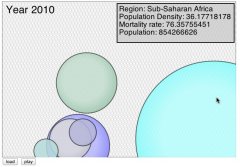
 ���ʵ���
���ʵ��� ������Ѷ
������Ѷ ��ע����
��ע����
