1 @{ 2 Layout = null; 3 } Index).jqGrid({ , , , , ], 31 colModel: [{ , , , , , 37 editoptions: { , } 41 }, { , , , , , 47 editoptions: { , } 51 }, { , , , , , 57 editoptions: { , } 61 }, 62 { , , , , , 68 editoptions: { , } 72 }, { , , , , , 78 editoptions: { , } 82 }, { , , , , , 88 editoptions: { , } 92 }, { , , , , , 98 editoptions: { , } 102 }, { , , , , , 108 editoptions: { , } 112 }, { , , , , , 118 editoptions: { , } 122 }, { , , , , , 128 editoptions: { , } 132 }, ], , , ], , , , , , }); });
控制器:
1 using System; 2 using System.Collections.Generic; 3 using System.Linq; 4 using System.Web; 5 using System.Web.Helpers; 6 using System.Web.Mvc; 7 using System.Web.Script.Serialization; MVCCrud.Areas.JqGridDemo.Controllers 10 { JsonDemoController : Controller 12 { ActionResult Index() 16 { 17 var jsondata = new[] 18 { 19 new{ , , , , , , , , , , 30 } 31 }; 32 return Json(jsondata,JsonRequestBehavior.AllowGet); 33 } 34 } 35 }
result:

关于第三方插件,类型比较多,如Bootstrap-table等,希望广大读者朋友去研究。JqGrid,其功能很强大,在本篇文章中,仅仅是提及,下篇文章将重点分析JqGrid,与广大读者朋友分享。
2.6 ViewBag=》ViewData

2.7 ViewData=》ViewBag

2.8 ViewModel
留给读者朋友们去研究。。。。。。
2.9 Ajax+第三方插件(JqGrid,BootStrap-table)
留给读者朋友们去研究。。。。。。
3 View向Controller传递数据
3.1 QueryString
controller:
 相关文章
相关文章
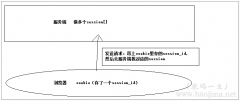

 精彩导读
精彩导读 热门资讯
热门资讯 关注我们
关注我们
