提示:以下示例仍然沿用上一篇的组件和WebAPI,组件的代码和页面HTML代码我就不再贴出来了。
GET请求var demo = new Vue({ el: '#app', data: { gridColumns: ['customerId', 'companyName', 'contactName', 'phone'], gridData: [], apiUrl: 'http://211.149.193.19:8080/api/customers' }, ready: function() { this.getCustomers() }, methods: { getCustomers: function() { this.$http.get(this.apiUrl) .then((response) => { this.$set('gridData', response.data) }) .catch(function(response) { console.log(response) }) } } })这段程序的then方法只提供了successCallback,而省略了errorCallback。
catch方法用于捕捉程序的异常,catch方法和errorCallback是不同的,errorCallback只在响应失败时调用,而catch则是在整个请求到响应过程中,只要程序出错了就会被调用。
在then方法的回调函数内,你也可以直接使用this,this仍然是指向Vue实例的:
getCustomers: function() {
this.$http.get(this.apiUrl)
.then((response) => {
this.$set('gridData', response.data)
})
.catch(function(response) {
console.log(response)
})
}
为了减少作用域链的搜索,建议使用一个局部变量来接收this。

View Demo
JSONP请求getCustomers: function() { this.$http.jsonp(this.apiUrl).then(function(response){ this.$set('gridData', response.data) }) }View Demo
POST请求var demo = new Vue({ el: '#app', data: { show: false, gridColumns: [{ name: 'customerId', isKey: true }, { name: 'companyName' }, { name: 'contactName' }, { name: 'phone' }], gridData: [], apiUrl: 'http://211.149.193.19:8080/api/customers', item: {} }, ready: function() { this.getCustomers() }, methods: { closeDialog: function() { this.show = false }, getCustomers: function() { var vm = this vm.$http.get(vm.apiUrl) .then((response) => { vm.$set('gridData', response.data) }) }, createCustomer: function() { var vm = this vm.$http.post(vm.apiUrl, vm.item) .then((response) => { vm.$set('item', {}) vm.getCustomers() }) this.show = false } } })
View Demo
PUT请求updateCustomer: function() { var vm = this vm.$http.put(this.apiUrl + 'http://www.cnblogs.com/' + vm.item.customerId, vm.item) .then((response) => { vm.getCustomers() }) }
View Demo
Delete请求deleteCustomer: function(customer){ var vm = this vm.$http.delete(this.apiUrl + 'http://www.cnblogs.com/' + customer.customerId) .then((response) => { vm.getCustomers() }) }
View Demo
使用resource服务vue-resource提供了另外一种方式访问HTTP——resource服务,resource服务包含以下几种默认的action:
get: {method: 'GET'}, save: {method: 'POST'}, query: {method: 'GET'}, update: {method: 'PUT'}, remove: {method: 'DELETE'}, delete: {method: 'DELETE'}resource对象也有两种访问方式:
resource可以结合URI Template一起使用,以下示例的apiUrl都设置为{/id}了:
apiUrl: 'http://211.149.193.19:8080/api/customers{/id}' GET请求使用get方法发送GET请求,下面这个请求没有指定{/id}。
getCustomers: function() { var resource = this.$resource(this.apiUrl) vm = this resource.get() .then((response) => { vm.$set('gridData', response.data) }) .catch(function(response) { console.log(response) }) }View Demo
POST请求使用save方法发送POST请求,下面这个请求没有指定{/id}。
createCustomer: function() { var resource = this.$resource(this.apiUrl) vm = this resource.save(vm.apiUrl, vm.item) .then((response) => { vm.$set('item', {}) vm.getCustomers() }) this.show = false }View Demo
PUT请求使用update方法发送PUT请求,下面这个请求指定了{/id}。
updateCustomer: function() { var resource = this.$resource(this.apiUrl) vm = this resource.update({ id: vm.item.customerId}, vm.item) .then((response) => { vm.getCustomers() }) }{/id}相当于一个占位符,当传入实际的参数时该占位符会被替换。
例如,{ id: vm.item.customerId}中的vm.item.customerId为12,那么发送的请求URL为:
View Demo
DELETE请求
 相关文章
相关文章
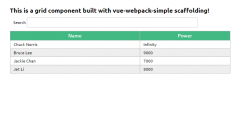
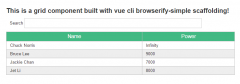
 精彩导读
精彩导读 热门资讯
热门资讯 关注我们
关注我们
