var csns=document.getElementById("csns"); var tcx=csns.getContext("2d"); csns.style.border="1px red solid"; tcx.strokeStyle="#1296DB" tcx.beginPath(); tcx.moveTo(95,50); tcx.lineTo(170,50); tcx.arcTo(190,50,190,70,15); tcx.lineTo(190,140); tcx.arcTo(190,160,170,160,15); tcx.lineTo(100,160); tcx.arcTo(80,160,80,140,15); tcx.lineTo(80,70); tcx.arcTo(80,50,100,50,15); tcx.stroke(); var s=0; var createpoint=setInterval(function () { tcx.clearRect(90,60,90,90); s++;if(s==7)s=0; tcx.fillStyle="#1296DB" switch(s){ case 1: tcx.beginPath(); tcx.arc(135,105,20,0,2*Math.PI); tcx.fill(); break; case 2: tcx.beginPath(); tcx.arc(112,105,10,0,2*Math.PI); tcx.fill(); tcx.beginPath(); tcx.arc(158,105,10,0,2*Math.PI); tcx.fill(); break; case 3: var x=85, y=55; for(var i=0;i<s;i++){ tcx.beginPath(); x+=25; y+=25; tcx.arc(x,y,10,0,2*Math.PI); tcx.fill(); } break; case 4: case 5: var x=110,y=30; for(var i=0;i<s;i++){ tcx.beginPath(); if(i>1){ x=160; } if(i==2){ y=30;} y+=50; if(s==5) { if (i == 4) { x -= 25; y -= 75 } } tcx.arc(x, y, 10, 0, 2 * Math.PI); tcx.fill(); } break; case 6: var x=0,y=55; for(var i=0;i<s;i++){ tcx.beginPath(); if(i>2){ x=110; }else{ x=160 } if(i==3){ y=55;} y+=25; tcx.arc(x,y,10,0,2*Math.PI); tcx.fill(); }; break; } },200);
 相关文章
相关文章![[js妙手之路] html5 canvas教程](/images/defaultpic.gif)
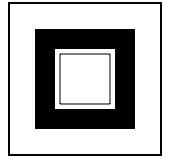
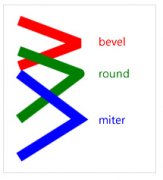
 精彩导读
精彩导读 热门资讯
热门资讯 关注我们
关注我们
