先上效果图:
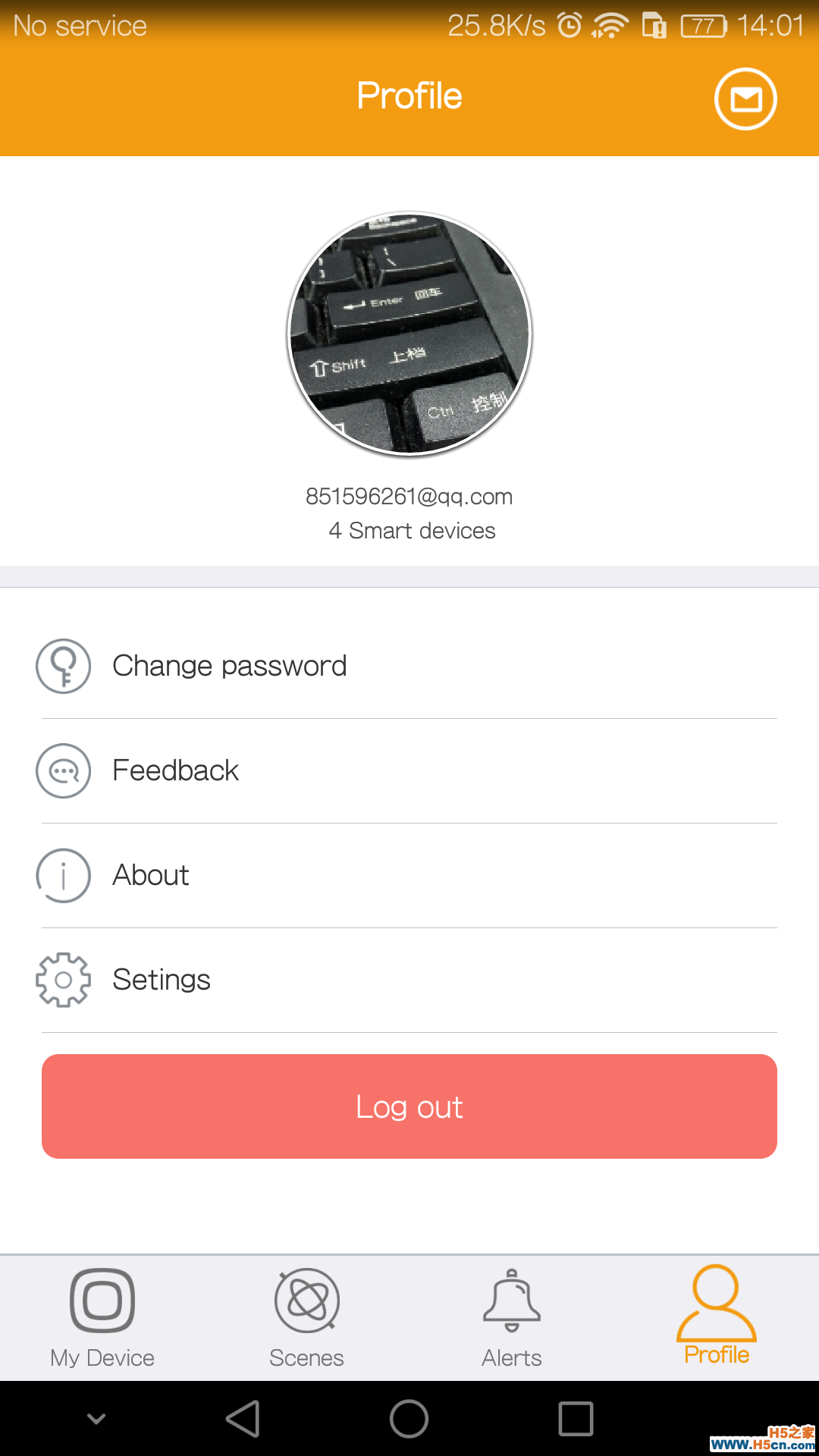
上一段源码
```
public class CircularImageView extends ImageView
{
private int borderWidth = 4;
private int viewWidth;
private int viewHeight;
private Bitmap image;
private Paint paint;
private Paint paintBorder;
private BitmapShader shader;
public CircularImageView(Context context)
{
super(context);
setup();
}
public CircularImageView(Context context, AttributeSet attrs)
{
super(context, attrs);
setup();
}
public CircularImageView(Context context, AttributeSet attrs, int defStyle)
{
super(context, attrs, defStyle);
setup();
}
private void setup()
{
// init paint
paint = new Paint();
paint.setAntiAlias(true);
paintBorder = new Paint();
setBorderColor(Color.WHITE);
paintBorder.setAntiAlias(true);
this.setLayerType(LAYER_TYPE_SOFTWARE, paintBorder);
paintBorder.setShadowLayer(4.0f, 0.0f, 2.0f, Color.BLACK);
}
public void setBorderWidth(int borderWidth)
{
this.borderWidth = borderWidth;
this.invalidate();
}
public void setBorderColor(int borderColor)
{
if (paintBorder != null)
paintBorder.setColor(borderColor);
this.invalidate();
}
private void loadBitmap()
{
BitmapDrawable bitmapDrawable = (BitmapDrawable) this.getDrawable();
if (bitmapDrawable != null)
image = bitmapDrawable.getBitmap();
}
@SuppressLint("DrawAllocation")
@Override
public void onDraw(Canvas canvas)
{
// load the bitmap
loadBitmap();
// init shader
if (image != null)
{
shader = new BitmapShader(Bitmap.createScaledBitmap(image, canvas.getWidth(), canvas.getHeight(), false), Shader.TileMode.CLAMP, Shader.TileMode.CLAMP);
paint.setShader(shader);
int circleCenter = viewWidth / 2;
// circleCenter is the x or y of the view's center
// radius is the radius in pixels of the cirle to be drawn
// paint contains the shader that will texture the shape
canvas.drawCircle(circleCenter + borderWidth, circleCenter + borderWidth, circleCenter + borderWidth - 4.0f, paintBorder);
canvas.drawCircle(circleCenter + borderWidth, circleCenter + borderWidth, circleCenter - 4.0f, paint);
}
}
@Override
protected void onMeasure(int widthMeasureSpec, int heightMeasureSpec)
{
int width = measureWidth(widthMeasureSpec);
int height = measureHeight(heightMeasureSpec, widthMeasureSpec);
viewWidth = width - (borderWidth * 2);
viewHeight = height - (borderWidth * 2);
setMeasuredDimension(width, height);
}
private int measureWidth(int measureSpec)
{
int result = 0;
int specMode = MeasureSpec.getMode(measureSpec);
int specSize = MeasureSpec.getSize(measureSpec);
if (specMode == MeasureSpec.EXACTLY)
{
// We were told how big to be
result = specSize;
}
else
{
// Measure the text
result = viewWidth;
}
return result;
}
private int measureHeight(int measureSpecHeight, int measureSpecWidth)
{
int result = 0;
int specMode = MeasureSpec.getMode(measureSpecHeight);
int specSize = MeasureSpec.getSize(measureSpecHeight);
if (specMode == MeasureSpec.EXACTLY)
{
// We were told how big to be
result = specSize;
}
else
{
// Measure the text (beware: ascent is a negative number)
result = viewHeight;
}
return (result + 2);
}
}
/**
* 把bitmap转成圆形
*/
publicBitmaptoRoundBitmap(Bitmap bitmap) {
intwidth = bitmap.getWidth();
intheight = bitmap.getHeight();
intr =0;
//取最短边做边长
if(width < height) {
r = width;
}else{
r = height;
}
//构建一个bitmap
Bitmap backgroundBm = Bitmap.createBitmap(width,height,Bitmap.Config.ARGB_8888);
//new一个Canvas,在backgroundBmp上画图
Canvas canvas =newCanvas(backgroundBm);
Paint p =newPaint();
//设置边缘光滑,去掉锯齿
p.setAntiAlias(true);
RectF rect =newRectF(0,0,r,r);
//通过制定的rect画一个圆角矩形,当圆角X轴方向的半径等于Y轴方向的半径时,
//且都等于r/2时,画出来的圆角矩形就是圆
canvas.drawRoundRect(rect,r /2,r /2,p);
//设置当两个图形相交时的模式,SRC_IN为取SRC图形相交的部分,多余的将被去掉
p.setXfermode(newPorterDuffXfermode(PorterDuff.Mode.SRC_IN));
//canvas将bitmap画在backgroundBmp上
canvas.drawBitmap(bitmap, null,rect,p);
returnbackgroundBm;
}
```
 相关文章
相关文章
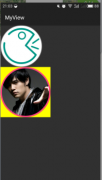


 精彩导读
精彩导读 热门资讯
热门资讯 关注我们
关注我们
