在Global.asax文件中添加以下几行代码:
var formatters = GlobalConfiguration.Configuration.Formatters; var jsonFormatter = formatters.JsonFormatter; var settings = jsonFormatter.SerializerSettings; settings.Formatting = Formatting.Indented; settings.ContractResolver = new CamelCasePropertyNamesContractResolver(); 启用CORS在Nuget Package Manager Console输入以下命令:
Install-Package Microsoft.AspNet.WebApi.Cors在WebApiConfig中启用CORS:
public static class WebApiConfig { public static void Register(HttpConfiguration config) { var cors = new EnableCorsAttribute("*", "*", "*"); config.EnableCors(cors); // ... } } 类说明在执行上述步骤时,VS已经帮我们生成好了一些类

IdentityModels.cs:包含ApplicationDbContext类和ApplicationUser类,无需再创建DbContext类
public class ApplicationUser : IdentityUser { // ... } public class ApplicationDbContext : IdentityDbContext<ApplicationUser> { // ... }Startup.Auth.cs:用于配置OAuth的一些属性。
public partial class Startup { public static OAuthAuthorizationServerOptions OAuthOptions { get; private set; } public static string PublicClientId { get; private set; } // For more information on configuring authentication, please visit ?LinkId=301864 public void ConfigureAuth(IAppBuilder app) { // .. // Configure the application for OAuth based flow PublicClientId = "self"; OAuthOptions = new OAuthAuthorizationServerOptions { TokenEndpointPath = new PathString("/Token"), Provider = new ApplicationOAuthProvider(PublicClientId), AuthorizeEndpointPath = new PathString("/api/Account/ExternalLogin"), AccessTokenExpireTimeSpan = TimeSpan.FromDays(14), // In production mode set AllowInsecureHttp = false AllowInsecureHttp = true }; // Enable the application to use bearer tokens to authenticate users app.UseOAuthBearerTokens(OAuthOptions); // .. } }这些OAuth配置项,我们只用关注其中的两项:
ApplicationOAuthProvider.cs:默认的OAuthProvider实现,GrantResourceOwnerCredentials方法用于验证用户身份信息,并返回access_token(访问令牌)。
通俗地讲,客户端输入用户名、密码,点击登录后,会发起请求到。
token这个请求在服务端执行的验证方法是什么呢?正是GrantResourceOwnerCredentials方法。
客户端发起验证请求时,必然是跨域的,token这个请求不属于任何ApiController的Action,而在WebApiConfig.cs中启用全局的CORS,只对ApiController有效,对token请求是不起作用的。
所以还需要在GrantResourceOwnerCredentials方法中添加一行代码:
IdentityConfig.cs:配置用户名和密码的复杂度,主要用于用户注册时。例如:不允许用户名为纯字母和数字的组合,密码长度至少为6位…。
隐藏代码
public static ApplicationUserManager Create(IdentityFactoryOptions<ApplicationUserManager> options, IOwinContext context) { var manager = new ApplicationUserManager(new UserStore<ApplicationUser>(context.Get<ApplicationDbContext>())); // Configure validation logic for usernames manager.UserValidator = new UserValidator<ApplicationUser>(manager) { AllowOnlyAlphanumericUserNames = false, RequireUniqueEmail = true }; // Configure validation logic for passwords manager.PasswordValidator = new PasswordValidator { RequiredLength = 6, RequireNonLetterOrDigit = true, RequireDigit = true, RequireLowercase = true, RequireUppercase = true, }; // ... return manager; } 使用Postman测试GET和POST请求测试GET请求
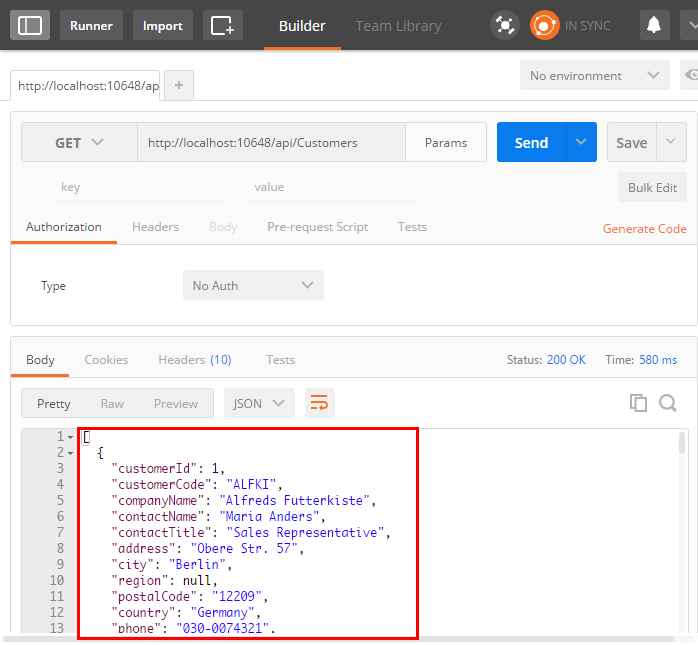
GET请求测试成功,可以获取到JSON数据。
测试POST请求

POST请求测试不通过,提示:验证不通过,请求被拒绝。
基于$.ajax实现注册、登录、注销和API调用服务端的环境已经准备好了,现在我们就逐个实现用户注册、登录,以及API调用功能吧。
注册
 相关文章
相关文章
 精彩导读
精彩导读 热门资讯
热门资讯 关注我们
关注我们
