The code for ReceiveLogs.cs:
using System; using RabbitMQ.Client; using RabbitMQ.Client.Events; using System.Text; class ReceiveLogs { public static void Main() { var factory = new ConnectionFactory() { HostName = "localhost" }; using(var connection = factory.CreateConnection()) using(var channel = connection.CreateModel()) { channel.ExchangeDeclare(exchange: "logs", type: "fanout"); var queueName = channel.QueueDeclare().QueueName; channel.QueueBind(queue: queueName, exchange: "logs", routingKey: ""); Console.WriteLine(" [*] Waiting for logs."); var consumer = new EventingBasicConsumer(channel); consumer.Received += (model, ea) => { var body = ea.Body; var message = Encoding.UTF8.GetString(body); Console.WriteLine(" [x] {0}", message); }; channel.BasicConsume(queue: queueName, autoAck: true, consumer: consumer); Console.WriteLine(" Press [enter] to exit."); Console.ReadLine(); } } }(ReceiveLogs.cs source)
Follow the setup instructions from tutorial one to generate the EmitLogs and ReceiveLogs projects.
ДгНЬГЬЕФЕквЛеТПЊЪМЃЌИњЫцАВзАЫЕУїРДЩњГЩ EmitLogs КЭ ReceiveLogs ЙЄГЬЁЃ
If you want to save logs to a file, just open a console and type:
ШчЙћФуЯыБЃДцШежОЕНвЛИіЮФМўЃЌжЛашДђПЊПижЦЬЈВЂЪфШыЃК
cd ReceiveLogs dotnet run > logs_from_rabbit.logIf you wish to see the logs on your screen, spawn a new terminal and run:
ШчЙћФуЯыдкЦСФЛЩЯВщПДШежОЃЌжиПЊвЛИіаТЕФжеЖЫВЂдЫааЃК
cd ReceiveLogs dotnet runAnd of course, to emit logs type:
ЕБШЛЃЌВњЩњШежОжЛашЪфШыЃК
cd EmitLog dotnet runUsing rabbitmqctl list_bindings you can verify that the code actually creates bindings and queues as we want. With two ReceiveLogs.cs programs running you should see something like:
ЪЙгУ rabbitmqctl list_bindings УќСюФуПЩвдКЫЪЕДњТыЕФШЗвбОДДНЈСЫЮвУЧЦкЭћЕФАѓЖЈКЭЖгСаЃЌАщЫцзХ ReceiveLogs.cs ГЬађЕФдЫааФугІИУПЩвдПДЕНРрЫЦШчЯТФкШнЃК
sudo rabbitmqctl list_bindings # => Listing bindings ... # => logs exchange amq.gen-JzTY20BRgKO-HjmUJj0wLg queue [] # => logs exchange amq.gen-vso0PVvyiRIL2WoV3i48Yg queue [] # => ...done.The interpretation of the result is straightforward: data from exchange logs goes to two queues with server-assigned names. And that's exactly what we intended.
ЖдНсЙћЕФНтЪЭОЭЗЧГЃМђНрУїСЫЃКРДзд logs НЛЛЛЛњЕФЪ§ОнНЋШЅЭљСНИігЩЗўЮёЖЫЗжХфУћГЦЕФЖгСаЃЌЖјетЧЁКУЪЧЮвУЧЫљЦкЭћЕФЁЃ
posted @
ЁЁ
 ЯрЙиЮФеТ
ЯрЙиЮФеТ
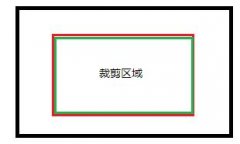
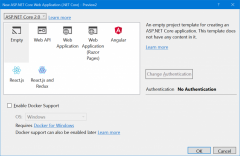
 ОЋВЪЕМЖС
ОЋВЪЕМЖС ШШУХзЪбЖ
ШШУХзЪбЖ ЙизЂЮвУЧ
ЙизЂЮвУЧ
