{ "compileOnSave": true, "compilerOptions": { "target": "es5", "module": "commonjs", "moduleResolution": "node", "sourceMap": true, "emitDecoratorMetadata": true, "experimentalDecorators": true, "removeComments": false, "noImplicitAny": false }, "exclude": [ "node_modules" ] }
typings.json(注,在最新文档中typings已被npm的@types替代,参见官方文档:文档变更日志)
{ "globalDependencies": { "core-js": "registry:dt/core-js#0.0.0+20160725163759", "jasmine": "registry:dt/jasmine#2.2.0+20160621224255", "node": "registry:dt/node#6.0.0+20160909174046" } }
右击wwwroot中的Package.json,选择Restore Packages(或者在CMD下进入wwwroot目录,并执行命令 npm install),npm会去下载需要的包,并存储于node_modules目录中。

3.3.2.配置启动文件以启用Angular2
在wwwroot下新建目录app,app拥有如下文件:
app.component.ts
import { Component } from '@angular/core'; @Component({ moduleId: module.id, selector: 'my-app', template: "this is in angular2", }) export class AppComponent { }
可以发现被@Component装饰属性装饰了AppComponent,selector指代你Component的占位符,比如本例中你可以再Home/index.cshtml中发现一段这样的标记
Loading...
template既为该Component的View,不要忘记moduleId,不添加它会出现很多奇怪的问题。
app.module.ts
import { NgModule } from "@angular/core"; import { BrowserModule } from "@angular/platform-browser"; import { AppComponent } from "./app.component"; @NgModule({ bootstrap: [AppComponent], imports: [ BrowserModule ], declarations: [ AppComponent ] }) export class AppModule { }
main.ts
import { platformBrowserDynamic } from '@angular/platform-browser-dynamic'; import { AppModule } from './app.module'; const platform = platformBrowserDynamic(); platform.bootstrapModule(AppModule);
基础整合完毕。
按F5 Debug一下,现在你能再浏览器中看到一句话:this is in angular 2

---分割线-------------------------------------------------------------------------
4.实现身份认证废了半天劲,看着很傻,没有任何成就感。怎么办,让我们再深入一点,接下来我们来为Angular2完成一个Token base的身份验证,我会把Angular2的routing,data bind,service,http,等等你工作中最常用到的挨个演示一遍。
4.1.Server端 4.1.1.创建一些辅助类4.1.1.1.在项目根目录下创建一个文件夹Auth,并添加RSAKeyHelper.cs以及TokenAuthOption.cs两个文件
在RSAKeyHelper.cs中
using System.Security.Cryptography; namespace CSTokenBaseAuth.Auth { public class RSAKeyHelper { public static RSAParameters GenerateKey() { using (var key = new RSACryptoServiceProvider(2048)) { return key.ExportParameters(true); } } } }
在TokenAuthOption.cs中
using System; using Microsoft.IdentityModel.Tokens; namespace CSTokenBaseAuth.Auth { public class TokenAuthOption { Audience { ; Issuer { ; public static RsaSecurityKey Key { get; } = new RsaSecurityKey(RSAKeyHelper.GenerateKey()); public static SigningCredentials SigningCredentials { get; } = new SigningCredentials(Key, SecurityAlgorithms.RsaSha256Signature); public static TimeSpan ExpiresSpan { get; } = TimeSpan.FromMinutes(20); } }
4.1.1.2.在项目根目录下创建目录Model,并在其中添加RequestResult.cs,代码应该是这样。
public class RequestResult { public RequestState State { get; set; } public string Msg { get; set; } public Object Data { get; set; } } public enum RequestState { Failed = -1, NotAuth = 0, Success = 1 }
4.1.2更新Startup.cs在ConfigureServices中添加如下代码:
 相关文章
相关文章

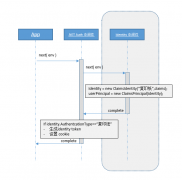
 精彩导读
精彩导读 热门资讯
热门资讯 关注我们
关注我们
