js代码:
var settings = { text: "CANVAS TIME!", waviness: 3, spacing: 5, speed: 16, trail: 4, multiply_trail: false }; var viewWidth = 1024; var viewHeight = 512; var drawingCanvas, ctx; var timeStep = (1 / 16); var time = 0; var frame = 0; var measureDiv = document.getElementById('text-measure'); var totalTextWidth = 0; var letters = []; var bgColor1 = '#FFF0A5', bgColor2 = '#FFB03B', letterFillColor1 = '#B64926', letterFillColor2 = '#8E2800', letterStrokeColor = '#DE0017'; var textFillPattern = createPattern(bgColor1, bgColor2); var backgroundFillPattern = createPattern(letterFillColor1, letterFillColor2); var Letter = function (v) { measureDiv.innerHTML = v; this.width = measureDiv.clientWidth; this.height = measureDiv.clientHeight; this.value = v; this.x = 0; this.y = 0; var history = []; this.draw = function () { if (settings.multiply_trail) { ctx.globalCompositeOperation = 'multiply'; } for (var i = 0; i < history.length; i++) { ctx.strokeText(this.value, history[i].x, history[i].y); } ctx.strokeText(this.value, this.x, this.y); ctx.globalCompositeOperation = 'source-over'; // this is the default ctx.fillText(this.value, this.x, this.y); history.unshift({ x: this.x, y: this.y }); if (history.length > settings.trail) history.length = settings.trail; } } initGui(); initDrawingCanvas(); processText(); requestAnimationFrame(loop); function initGui() { var gui = new dat.GUI(); gui.add(settings, 'text').onChange(processText); gui.add(settings, 'speed', 1, 60).onChange(function () { timeStep = 1 / (61 - settings.speed) }); gui.add(settings, 'spacing', 0, 10); gui.add(settings, 'waviness', 1, 16); gui.add(settings, 'trail', 1, 32).step(1); gui.add(settings, 'multiply_trail'); } function initDrawingCanvas() { drawingCanvas = document.getElementById("drawing_canvas"); drawingCanvas.width = viewWidth; drawingCanvas.height = viewHeight; ctx = drawingCanvas.getContext('2d'); ctx.font = 'bolder 120px Arial'; ctx.lineJoin = 'round'; } function processText() { letters.length = 0; totalTextWidth = 0; for (var i = 0; i < settings.text.length; i++) { letters.push(new Letter(settings.text[i])); totalTextWidth += letters[i].width; } } function createPattern(c1, c2) { var patternCanvas = document.getElementById('pattern_canvas'); var w = patternCanvas.width = 256; var h = patternCanvas.height = 256; var hw = w * 0.5; var hh = h * 0.5; var c = patternCanvas.getContext('2d'); // background color c.fillStyle = c1; c.fillRect(0, 0, w, h); // the 'v' shape c.fillStyle = c2; c.beginPath(); c.moveTo(0, 0); c.lineTo(hw, hh); c.lineTo(w, 0); c.lineTo(w, hh); c.lineTo(hw, h); c.lineTo(0, hh); c.closePath(); c.fill(); return c.createPattern(patternCanvas, 'repeat'); } function loop() { draw(); time += timeStep; frame++; requestAnimationFrame(loop); } function draw() { ctx.fillStyle = backgroundFillPattern; ctx.fillRect(0, 0, viewWidth, viewHeight); if (letters.length === 0) return; ctx.strokeStyle = letterStrokeColor; ctx.lineWidth = 16; ctx.fillStyle = textFillPattern; var letter, margin = settings.spacing, x = (viewWidth - (totalTextWidth + margin * (settings.text.length - 1))) * 0.5, y = viewHeight * 0.5 + letters[0].height * 0.25, d = settings.waviness / letters.length; for (var i = 0; i < letters.length; i++) { letter = letters[i]; letter.x = x + Math.cos(time + i * d) * 64; letter.y = y + Math.sin(time + i * d) * 184; letter.draw(); x += letter.width + margin; } } //@ sourceURL=pen.js注:本文爱编程原创文章,转载请注明原文地址:
在线预览 源码下载

加入前端爱好者QQ群(123235875) 点击加群,共同交流进度!
3小时精通html5——最全的html5入门教程
 相关文章
相关文章
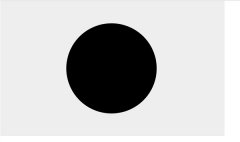
 精彩导读
精彩导读 热门资讯
热门资讯 关注我们
关注我们
