微信API For Node.js
时间:2017-10-31 11:16 作者:QQ地带 我要评论
介绍
weixin-api是对微信公众平台消息接口的Node.js实现。
NPM:https://npmjs.org/package/weixin-api
Github:https://github.com/JeremyWei/weixin_api
安装
$ npm install weixin-api
功能
消息监听
根据微信公众平台的API规范,对四种消息进行监听,通过传递callback来对消息进行处理,其中callback只有一个参数msg,不同消息其msg内容不同,各属性代表的含义请对照微信公众平台的API规范。
textMsg(function(msg) {})
说明:监听文本消息
msg结构:
{
toUserName : '',
fromUserName : '',
createTime : '',
msgType : 'text',
content : '',
msgId : ''
}
imageMsg(function(msg) {})
说明:监听图片消息
msg结构:
{
toUserName : '',
fromUserName : '',
createTime : '',
msgType : 'image',
picUrl : '',
msgId : ''
}
locationMsg(function(msg) {})
说明:监听位置信息
msg结构:
{
toUserName : '',
fromUserName : '',
createTime : '',
msgType : 'location',
locationX : '',
locationY : '',
scale : '',
label : '',
msgId : ''
}
urlMsg(function(msg) {})
说明:监听链接信息
msg结构:
{
toUserName : "",
fromUserName : "",
createTime : "",
msgType : "link",
title : "",
description : ""
url : ""
msgId : ""
}
eventMsg(function(msg) {})
说明:监听事件信息
msg结构:
{
toUserName : "",
fromUserName : "",
createTime : "",
msgType : "event",
event : "",
eventKey : ""
}
### 消息回复 消息的回复统一使用sendMsg(msg)方法,其中msg可以为以下内容:
回复文本消息
var msg = {
fromUserName : "",
toUserName : "",
msgType : "text",
content : "(╯°□°)╯︵ ┻━┻",
funcFlag : 0
};
回复音乐消息
var msg = {
fromUserName : "",
toUserName : "",
msgType : "music",
title : "向往",
description : "李健《向往》",
musicUrl : "",
HQMusicUrl : "",
funcFlag : 0
};
回复图文消息
var articles = [];
articles[0] = {
title : "PHP依赖管理工具Composer入门",
description : "PHP依赖管理工具Composer入门",
picUrl : "",
url : ""
};
articles[1] = {
title : "八月西湖",
description : "八月西湖",
picUrl : "",
url : ""
};
articles[2] = {
title : "「翻译」Redis协议",
description : "「翻译」Redis协议",
picUrl : "",
url : ""
};
// 返回图文消息
var msg = {
fromUserName : "",
toUserName : "",
msgType : "news",
articles : articles,
funcFlag : 0
}
示例
我们使用express来创建一个简单的微信应用
安装express
$ npm install express -g
创建应用
$ express myweixin
cd myweixin修改package.json,添加对weixin-api的依赖:
{
"name": "application-name",
"version": "0.0.1",
"private": true,
"scripts": {
"start": "node app.js"
},
"dependencies": {
"express": "3.1.1",
"jade": "*",
"xml2js" : "0.2.6",
"weixin-api" : "*"
}
}
然后执行npm install
app.js
var express = require('express'),
weixin = require('weixin-api'),
app = express();
// 解析器
app.use(express.bodyParser());
// 接入验证
app.get('http://www.oicqzone.com/', function(req, res) {
// 签名成功
if (weixin.checkSignature(req)) {
res.send(200, req.query.echostr);
} else {
res.send(200, 'fail');
}
});
// config
weixin.token = '你的token';
// 监听文本消息
weixin.textMsg(function(msg) {
console.log("textMsg received");
console.log(JSON.stringify(msg));
var resMsg = {};
switch (msg.content) {
case "文本" :
resMsg = {
fromUserName : msg.toUserName,
toUserName : msg.fromUserName,
msgType : "text",
content : "(╯°□°)╯︵ ┻━┻",
funcFlag : 0
};
break;
case "音乐" :
resMsg = {
fromUserName : msg.toUserName,
toUserName : msg.fromUserName,
msgType : "music",
title : "向往",
description : "李健《向往》",
musicUrl : "",
HQMusicUrl : "",
funcFlag : 0
};
break;
case "图文" :
var articles = [];
articles[0] = {
title : "PHP依赖管理工具Composer入门",
description : "PHP依赖管理工具Composer入门",
picUrl : "",
url : ""
};
articles[1] = {
title : "八月西湖",
description : "八月西湖",
picUrl : "",
url : ""
};
articles[2] = {
title : "「翻译」Redis协议",
description : "「翻译」Redis协议",
picUrl : "",
url : ""
};
// 返回图文消息
resMsg = {
fromUserName : msg.toUserName,
toUserName : msg.fromUserName,
msgType : "news",
articles : articles,
funcFlag : 0
}
}
weixin.sendMsg(resMsg);
});
// 监听图片消息
weixin.imageMsg(function(msg) {
//
console.log("imageMsg received");
console.log(JSON.stringify(msg));
});
// 监听位置消息
weixin.locationMsg(function(msg) {
//
console.log("locationMsg received");
console.log(JSON.stringify(msg));
});
// 监听链接消息
weixin.urlMsg(function(msg) {
//
console.log("urlMsg received");
console.log(JSON.stringify(msg));
});
// Start
app.post('http://www.oicqzone.com/', function(req, res) {
// loop
weixin.loop(req, res);
});
app.listen(3000);
启动
$ cd myweixin
$ node app.js
#结尾 这个package还有很多不完善的地方,欢迎fork,:)
(全文完)
标签: 微信
顶一下
(3)
100%
踩一下
(0)
0%
Google提供的广告
推荐图文
相关文章
 相关文章
相关文章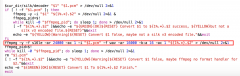

 精彩导读
精彩导读 热门资讯
热门资讯 关注我们
关注我们
