超时
没有响应时使用超时结束call。没有响应的原因可能是客户点链接问题、服务器可用性问题或者这之间的其他东西。OkHttp支持连接,读取和写入超时。
每个call的配置
使用OkHttpClient,所有的HTTP Client配置包括代理设置、超时设置、缓存设置。当你需要为单个call改变配置的时候,clone 一个OkHttpClient。这个api将会返回一个浅拷贝(shallow copy),你可以用来单独自定义。下面的例子中,我们让一个请求是500ms的超时、另一个是3000ms的超时。
处理验证
这部分和HTTP AUTH有关。
相关资料:
HTTP AUTH 那些事 - 王绍全的博客 - 博客频道 - CSDN.NET
OkHttp会自动重试未验证的请求。当响应是401 Not Authorized时,Authenticator会被要求提供证书。Authenticator的实现中需要建立一个新的包含证书的请求。如果没有证书可用,返回null来跳过尝试。
public List<Challenge> challenges() Returns the authorization challenges appropriate for this response's code. If the response code is 401 unauthorized, this returns the "WWW-Authenticate" challenges. If the response code is 407 proxy unauthorized, this returns the "Proxy-Authenticate" challenges. Otherwise this returns an empty list of challenges.当需要实现一个Basic challenge, 使用Credentials.basic(username, password)来编码请求头。
private final OkHttpClient client = new OkHttpClient(); public void run() throws Exception { client.setAuthenticator(new Authenticator() { @Override public Request authenticate(Proxy proxy, Response response) { System.out.println("Authenticating for response: " + response); System.out.println("Challenges: " + response.challenges()); String credential = Credentials.basic("jesse", "password1"); return response.request().newBuilder() .header("Authorization", credential) .build(); } @Override public Request authenticateProxy(Proxy proxy, Response response) { return null; // Null indicates no attempt to authenticate. } }); Request request = new Request.Builder() .url("http://publicobject.com/secrets/hellosecret.txt") .build(); Response response = client.newCall(request).execute(); if (!response.isSuccessful()) throw new IOException("Unexpected code " + response); System.out.println(response.body().string()); }转自 OkHttp使用介绍 同时整合了 OkHttp使用进阶 这篇文章以及其中的评论。
android http
作者:慕容博客

android,php,web,and for a loser
原文地址:OkHttp使用教程, 感谢原作者分享。
←OSC珠海-同xing交友
发表评论
 相关文章
相关文章
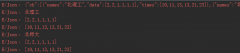
 精彩导读
精彩导读 热门资讯
热门资讯 关注我们
关注我们
