响应缓存
为了缓存响应,你需要一个你可以读写的缓存目录,和缓存大小的限制。这个缓存目录应该是私有的,不信任的程序应不能读取缓存内容。
一个缓存目录同时拥有多个缓存访问是错误的。大多数程序只需要调用一次new OkHttp(),在第一次调用时配置好缓存,然后其他地方只需要调用这个实例就可以了。否则两个缓存示例互相干扰,破坏响应缓存,而且有可能会导致程序崩溃。
响应缓存使用HTTP头作为配置。你可以在请求头中添加Cache-Control: max-stale=3600 ,OkHttp缓存会支持。你的服务通过响应头确定响应缓存多长时间,例如使用Cache-Control: max-age=9600。
private final OkHttpClient client;
public CacheResponse(File cacheDirectory) throws Exception {
int cacheSize = 10 * 1024 * 1024; // 10 MiB
Cache cache = new Cache(cacheDirectory, cacheSize);
client = new OkHttpClient();
client.setCache(cache);
}
public void run() throws Exception {
Request request = new Request.Builder()
.url("http://publicobject.com/helloworld.txt")
.build();
Response response1 = client.newCall(request).execute();
if (!response1.isSuccessful())
throw new IOException("Unexpected code " + response1);
String response1Body = response1.body().string();
System.out.println("Response 1 response:
" + response1);
System.out.println("Response 1 cache response: " + response1.cacheResponse());
System.out.println("Response 1 network response: " + response1.networkResponse());
Response response2 = client.newCall(request).execute();
if (!response2.isSuccessful())
throw new IOException("Unexpected code " + response2);
String response2Body = response2.body().string();
System.out.println("Response 2 response:
" + response2);
System.out.println("Response 2 cache response: " + response2.cacheResponse());
System.out.println("Response 2 network response: " + response2.networkResponse());
System.out.println("Response 2 equals Response 1? " + response1Body.equals(response2Body));
}
扩展
在这一节还提到了下面一句:
There are cache headers to force a cached response, force a network response, or force the network response to be validated with a conditional GET.
我不是很懂cache,平时用到的也不多,所以把Google在Android Developers一段相关的解析放到这里吧。
Force a Network Response
In some situations, such as after a user clicks a 'refresh' button, it may be necessary to skip the cache, and fetch data directly from the server. To force a full refresh, add the no-cache directive:
connection.addRequestProperty("Cache-Control", "no-cache");
If it is only necessary to force a cached response to be validated by the server, use the more efficient max-age=0 instead:
connection.addRequestProperty("Cache-Control", "max-age=0");
Force a Cache Response
Sometimes you'll want to show resources if they are available immediately, but not otherwise. This can be used so your application can show something while waiting for the latest data to be downloaded. To restrict a request to locally-cached resources, add the only-if-cached directive:
try {
connection.addRequestProperty("Cache-Control", "only-if-cached");
InputStream cached = connection.getInputStream();
// the resource was cached! show it
catch (FileNotFoundException e) {
// the resource was not cached
}
}
This technique works even better in situations where a stale response is better than no response. To permit stale cached responses, use the max-stale directive with the maximum staleness in seconds:
int maxStale = 60 * 60 * 24 * 28;
// tolerate 4-weeks
//staleconnection.addRequestProperty("Cache-Control", "max-stale=" + maxStale);
以上信息来自:
HttpResponseCache - Android SDK | Android Developers
取消一个Call
使用Call.cancel()可以立即停止掉一个正在执行的call。如果一个线程正在写请求或者读响应,将会引发IOException。当call没有必要的时候,使用这个api可以节约网络资源。例如当用户离开一个应用时。不管同步还是异步的call都可以取消。
你可以通过tags来同时取消多个请求。当你构建一请求时,使用RequestBuilder.tag(tag)来分配一个标签。之后你就可以用OkHttpClient.cancel(tag)来取消所有带有这个tag的call。
private final ScheduledExecutorService executor = Executors.newScheduledThreadPool(1);
private final OkHttpClient client = new OkHttpClient();
public void run() throws Exception {
Request request = new Request.Builder()
.url("http://httpbin.org/delay/2") // This URL is served with a 2 second delay.
.build();
final long startNanos = System.nanoTime();
final Call call = client.newCall(request);
// Schedule a job to cancel the call in 1 second.
executor.schedule(new Runnable() {
@Override
public void run() {
System.out.printf("%.2f Canceling call.%n", (System.nanoTime() - startNanos) / 1e9f);
call.cancel();
System.out.printf("%.2f Canceled call.%n", (System.nanoTime() - startNanos) / 1e9f);
}
}, 1, TimeUnit.SECONDS);
try {
System.out.printf("%.2f Executing call.%n", (System.nanoTime() - startNanos) / 1e9f);
Response response = call.execute();
System.out.printf("%.2f Call was expected to fail, but completed: %s%n",
(System.nanoTime() - startNanos) / 1e9f, response);
} catch (IOException e) {
System.out.printf("%.2f Call failed as expected: %s%n",
(System.nanoTime() - startNanos) / 1e9f, e);
}
}
 相关文章
相关文章
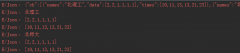
 精彩导读
精彩导读 热门资讯
热门资讯 关注我们
关注我们
