function checkBrowser()
{
this.ver=navigator.appVersion
this.dom=document.getElementById?1:0
this.ie6=(this.ver.indexOf("MSIE 6")>-1 && this.dom)?1:0;
this.ie5=(this.ver.indexOf("MSIE 5")>-1 && this.dom)?1:0;
this.ie4=(document.all && !this.dom)?1:0;
this.ns5=(this.dom && parseInt(this.ver) >= 5) ?1:0;
this.ns4=(document.layers && !this.dom)?1:0;
this.mac=(this.ver.indexOf('Mac') > -1) ?1:0;
this.ope=(navigator.userAgent.indexOf('Opera')>-1);
this.ie=(this.ie6 || this.ie5 || this.ie4)
this.ns=(this.ns4 || this.ns5)
this.bw=(this.ie6 || this.ie5 || this.ie4 || this.ns5 || this.ns4 || this.mac || this.ope)
this.nbw=(!this.bw)
return this;
}
//计算内容宽和高
<SCRIPT language="javascript">
function test(obj)
{
var range = obj.createTextRange();
alert("内容区宽度: " + range.boundingWidth
+ "pxrn内容区高度: " + range.boundingHeight + "px");
}
</SCRIPT>
<BODY>
<Textarea>sdf</textarea><INPUT type="button" value="计算内容宽度">
</BODY>
//无模式的提示框
function modelessAlert(Msg)
{
window.showModelessDialog("javascript:alert(""+escape(Msg)+"");window.close();","","status:no;resizable:no;help:no;dialogHeight:height:30px;dialogHeight:40px;");
}
//屏蔽按键
//移动的图层,拖动
1.<span onmousedown=MouseDown(this) onmousemove=MouseMove() onmouseup=MouseUp()>meizz</span>
<script language=javascript>
var Obj;
function MouseDown(obj)
{
Obj=obj;
Obj.setCapture();
Obj.l=event.x-Obj.style.pixelLeft;
Obj.t=event.y-Obj.style.pixelTop;
}
function MouseMove()
{
if(Obj!=null)
{
Obj.style.left = event.x-Obj.l;
Obj.style.top = event.y-Obj.t;
}
}
function MouseUp()
{
if(Obj!=null)
{
Obj.releaseCapture();
Obj=null;
}
}
</script>
2.
<div src="logo.gif" ondrag="doDrag();" onmousedown="doMouseDown();">
<a href="#"><h1>wlecome</h1></a>
</div>
<script language="JavaScript" type="text/javascript">
var orgMouseX;
var orgMouseY;
var orgObjX;
var orgObjY;
function doDrag()
{
var myObject=document.all.myDiv;
var x=event.clientX;
var y=event.clientY;
myObject.style.left=x-(orgMouseX-orgObjX);
myObject.style.top=y-(orgMouseY-orgObjY);
}
function doMouseDown()
{
orgMouseX=event.clientX;
orgMouseY=event.clientY;
orgObjX=parseInt(document.all.myDiv.style.left);
orgObjY=parseInt(document.all.myDiv.style.top);
}
</script>
//文档状态改变
<iframe src="a.html" scrolling="no" frameborder=0 marginwidth=0 marginheight=0></iframe>
<script>
var doc=window.frames["f"].document;
function s(){
if (doc.readyState=="complete"){
document.all.f.style.height=doc.body.scrollHeight
document.all.f.style.width=doc.body.scrollWidth
}
}
doc.onreadystatechange=s
</script>
//刷新后不变的文本框
//访问剪贴板
//操作COOKIE
function SetCookie(sName, sValue)
{
document.cookie = sName + "=" + escape(sValue) + "; ";
}
function GetCookie(sName)
{
var aCookie = document.cookie.split("; ");
for (var i=0; i < aCookie.length; i++)
{
var aCrumb = aCookie[i].split("=");
if (sName == aCrumb[0])
return unescape(aCrumb[1]);
}
}
function DelCookie(sName)
{
document.cookie = sName + "=" + escape(sValue) + "; expires=Fri, 31 Dec 1999 23:59:59 GMT;";
}
//setTimeout增加参数
<script>
var _st = window.setTimeout;
window.setTimeout = function(fRef, mDelay) {
if(typeof fRef == 'function'){
var argu = Array.prototype.slice.call(arguments,2);
var f = (function(){ fRef.apply(null, argu); });
return _st(f, mDelay);
}
return _st(fRef,mDelay);
}
function test(x){
alert(x);
}
window.setTimeout(test,1000,'fason');
</script>
//自定义的apply,call
Function.prototype.apply = function (obj, argu) {
if (obj) obj.constructor.prototype._caller = this;
var argus = new Array();
for (var i=0;i<argu.length;i++)
argus[i] = "argu[" + i + "]";
var r;
eval("r = " + (obj ? ("obj._caller(" + argus.join(",") + ");") : ("this(" + argus.join(",") + ");")));
return r;
};
Function.prototype.call = function (obj) {
var argu = new Array();
for (var i=1;i<arguments.length;i++)
argu[i-1] = arguments[i];
return this.apply(obj, argu);
};
//下载文件
 相关文章
相关文章
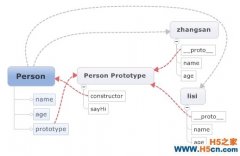
 精彩导读
精彩导读 热门资讯
热门资讯 关注我们
关注我们
