CSS 部份:
#demo { cursor:pointer; position:absolute; filter:PRogid:DXImageTransform.Microsoft.Matrix( sizingmethod="auto expand" );}
javascript 部份:
var Img = function() { var $ = function(id) { return document.getElementById(id); } var ua = navigator.userAgent, isIE = /msie/i.test(ua) && !window.opera; var i = 0, sinDeg = 0, cosDeg = 0, timer = null ; var rotate = function(target, degree) { target = $(target); var orginW = target.clientWidth, orginH = target.clientHeight; clearInterval(timer); function run(angle) { if (isIE) { // IE cosDeg = Math.cos(angle * Math.PI / 180); sinDeg = Math.sin(angle * Math.PI / 180); with(target.filters.item(0)) { M11 = M22 = cosDeg; M12 = -(M21 = sinDeg); } target.style.top = (orginH - target.offsetHeight) / 2 + 'px'; target.style.left = (orginW - target.offsetWidth) / 2 + 'px'; } else if (target.style.MozTransform !== undefined) { // Mozilla target.style.MozTransform = 'rotate(' + angle + 'deg)'; } else if (target.style.OTransform !== undefined) { // Opera target.style.OTransform = 'rotate(' + angle + 'deg)'; } else if (target.style.webkitTransform !== undefined) { // Chrome Safari target.style.webkitTransform = 'rotate(' + angle + 'deg)'; } else { target.style.transform = "rotate(" + angle + "deg)"; } } timer = setInterval(function() { i += 30; run(i); if (i > degree - 1) { i = 0; clearInterval(timer); } }, 10); } return {rotate: rotate} }(); window.onload = function() { // Img.rotate('demo', 360); document.getElementById('demo').onmouseover = function() { Img.rotate('demo', 360); } }
html 部份:
<div id="container" style="width:20px;height:20px;position:relative;margin:0 auto">
<div id="demo">
<img src="css/images/tvb_logo.gif" width="20" height="20" />
</div>
</div> 相关文章
相关文章
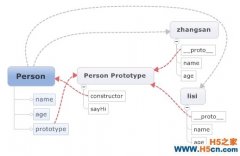
 精彩导读
精彩导读 热门资讯
热门资讯 关注我们
关注我们
