XML/HTML Code复制内容到剪贴板
- <canvas id="canvas2" width="250" height="300" style="background-color:black">
- 你的浏览器不支持 Canvas 标签,请使用 Chrome 浏览器 或者 FireFox 浏览器
- </canvas><br/>
- <input type="button" value="开始" onclick="move_box2()"/>
- <input type="button" value="暂停" onclick="stop()"/>
- <script type="text/javascript">
- //定时器
- var interval=null;
- //停止动画
- function stop(){
- clearInterval(interval);
- }
- //===================================================================
- //重新组织代码
- //====================================================================
- //方块的构造函数
- function Box(color,x,y,w,h,delta){
- this.color=color;
- this.x=x;
- this.y=y;
- this.w=w;
- this.h=h;
- this.delta=delta;
- //三十帧
- this.fps=30;
- //每一帧的延迟时间
- this.delay=1000/this.fps;
- //上一次重绘的时间
- this.last_update=0;
- }
- //方块更新
- Box.prototype.update=function(canvas){
- //获取当前时间
- var now=(new Date()).getTime();
- //如果达到了延迟时间,则更新数据
- if((now-this.last_update)>this.delay){
- //改变 y 坐标
- thisthis.y=this.y+this.delta;
- //上边缘检测
- if(this.y<0){
- this.y=0;
- this.delta=-this.delta;
- }
- //下边缘检测
- if((this.y+this.h)>canvas.getAttribute("height")){
- this.y=canvas.getAttribute("height")-this.h;
- this.delta=-this.delta;
- }
- //记下最新一次绘制时间
- this.last_update=now;
- }
- }
- function move_box2(){
- //停止动画
- stop();
- //画布对象
- var canvas=document.getElementById("canvas2")
- //获取上下文对象
- var ctx = canvas.getContext("2d");
- //清空画布
- ctx.clearRect(0,0,canvas.getAttribute("width"),canvas.getAttribute("height"));
- //创建多个方块对象
- var boxes=[];
- boxes[0]= new Box("red",3,2,10,35,2,10);//速度10
- boxes[1]= new Box("blue",60,28,44,15,5);//速度20
- boxes[2]= new Box("green",130,200,23,18,10);//速度30
- boxes[3]= new Box("pink",200,150,35,10,20);//速度40
- //开始动画绘制
- interval = setInterval(function(){
- for(var i=0;i<boxes.length;i++){
- //取出一个方块
- var box=boxes[i];
- //清空这个方块
- ctx.clearRect(box.x,box.y,box.w,box.h);
- //更新数据
- box.update(canvas);
- //保存状态
- ctx.save();
- //设置颜色
- ctx.fillStyle=box.color;
- //移动坐标
- ctx.translate(box.x,box.y);
- //重新绘制
- ctx.fillRect(0,0,box.w,box.h);
- //恢复状态
- ctx.restore();
- }
- },1);//尽可能快的循环
- }
- </script>
源码下载:donghua2.rar
 相关文章
相关文章

 精彩导读
精彩导读
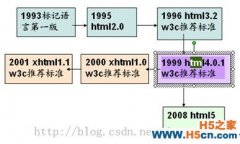

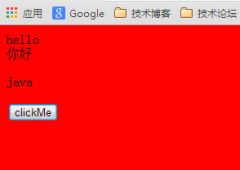

 热门资讯
热门资讯 关注我们
关注我们
