// an object whose properties are strings function Person(firstName, lastName) { this.firstName = firstName; this.lastName = lastName; } var me = new Person("John", "Smith"); console.table(me);
result:
示例3:
// an array of arrays var people = [["John", "Smith"], ["Jane", "Doe"], ["Emily", "Jones"]] console.table(people);
result:

示例4:
// an array of objects function Person(firstName, lastName) { this.firstName = firstName; this.lastName = lastName; } var john = new Person("John", "Smith"); var jane = new Person("Jane", "Doe"); var emily = new Person("Emily", "Jones"); console.table([john, jane, emily]);
result:

示例5:
// an object whose properties are objects var family = {}; family.mother = new Person("Jane", "Smith"); family.father = new Person("John", "Smith"); family.daughter = new Person("Emily", "Smith"); console.table(family);
result:

示例6:
// an array of objects, logging only firstName function Person(firstName, lastName) { this.firstName = firstName; this.lastName = lastName; } var john = new Person("John", "Smith"); var jane = new Person("Jane", "Doe"); var emily = new Person("Emily", "Jones"); console.table([john, jane, emily], ["firstName"]);
result:

17、console.time([label])
定义:Starts a new timer. Call console.timeEnd() to stop the timer and print the elapsed time to the Console.
译文:开始一个新的定时器。调用console.timeEnd()停止定时器,把已记时的时间打印到控制台。
示例1:
console.time(); var arr = new Array(10000); for (var i = 0; i < arr.length; i++) { arr[i] = new Object(); } console.timeEnd();
result:
示例2:
console.time('total'); var arr = new Array(10000); for (var i = 0; i < arr.length; i++) { arr[i] = new Object(); } console.timeEnd('total');
result:
示例3:
 相关文章
相关文章

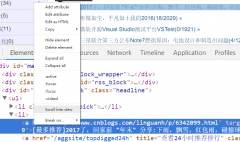

 精彩导读
精彩导读 热门资讯
热门资讯 关注我们
关注我们
