next: function () { var me = this; opt.oNext.onclick = function () { opt.month++; if (opt.month > 11) { opt.month = 0; opt.year++; } // 填充日历 me.fillDate(opt.year, opt.month); } },
上个月就是设置月份减一即可。
prev: function () { var me = this; opt.oPrev.onclick = function () { opt.month--; if (opt.month < 0) { opt.month = 11; opt.year--; } // 填充日历 me.fillDate(opt.year, opt.month); } },
下一年就是设置年份加一即可。
nextYear: function () { var me = this; opt.oNextYear.onclick = function () { opt.year++; // 填充日历 me.fillDate(opt.year, opt.month); } },
上一年就是设置年份减一即可。
prevYear: function () { var me = this; opt.oPrevYear.onclick = function () { if (opt.year > 1970) { opt.year--; } // 填充日历 me.fillDate(opt.year, opt.month); } },
获取元素偏移位置offset: function (ele) { var l = ele.offsetLeft, t = ele.offsetTop, p = ele.offsetParent; while (p) { l += p.offsetLeft + p.clientLeft; t += p.offsetTop + p.clientTop; p = p.offsetParent; } return {left: l, top: t} },
用于设置日历容器样式定位。
初始化init: function () {//初始化 }
初始化参数,创建日历容器固定结构,每次切换日期值即可var div = document.createElement("DIV"); div.setAttribute('id', opt.opts.wrapId); div.innerHTML = '<div><button><<</button>' + '<button><</button><span></span>' + '<button>></button><button>>></button>' + '</div><div>' + '<span>日</span><span>一</span><span>二</span><span>三</span><span>四</span><span>五</span><span>六</span>' + '</div><div></div>'; document.getElementsByTagName("body")[0].appendChild(div); opt.oWrap = document.getElementById(opt.opts.wrapId);//日历容器 opt.trigger = document.getElementById(opt.opts.triggerId);//触发容器 opt.oHeadDate = opt.oWrap.getElementsByClassName('nick-calendar-date')[0];//头部日期 opt.oBody = opt.oWrap.getElementsByClassName('nick-calendar-bd')[0];//日期容器 opt.oTit = opt.oWrap.getElementsByClassName('nick-calendar-tit')[0];//星期容器 opt.oPrev = opt.oWrap.getElementsByClassName('nick-calendar-prev')[0];//上月按钮 opt.oNext = opt.oWrap.getElementsByClassName('nick-calendar-next')[0];//下月按钮 opt.oPrevYear = opt.oWrap.getElementsByClassName('nick-calendar-prev-year')[0];//上月按钮 opt.oNextYear = opt.oWrap.getElementsByClassName('nick-calendar-next-year')[0];//下月按钮 opt.year = 0;//年 opt.month = 0;//月 opt.date = 0;//日
获取今天的日历时间var now = new Date(); opt.year = now.getFullYear(); opt.month = now.getMonth(); opt.date = now.getDate();
初始化--填充日历this.fillDate(opt.year, opt.month);
切换年月方法this.next(); this.nextYear(); this.prev(); this.prevYear();
设置日历容器位置opt.oWrap.style.position = 'absolute'; opt.oWrap.style.left = this.offset(opt.trigger).left + opt.trigger.offsetWidth + 10 + 'px'; opt.oWrap.style.top = this.offset(opt.trigger).top + 'px'; opt.oWrap.style.display = 'none';//默认隐藏日历容器
input触发日历选择opt.trigger.onclick = function () { opt.oWrap.style.display = 'block'; }
初始化调用obj.init();//初始化
定义日历选择方法function calendarNick(options) { var opt = {//参数保存在此对象中 opts: options }; var obj={ //code }; }
定义一个日历选择器方法把2个对象包裹起来,并调用初始化方法即可。
调用日历选择器调用时,两个必传的容器id参数。
calendarNick({ wrapId: 'nickCalendar',//日历容器id triggerId: 'date1'//触发容器id });
完整代码:

1 <!DOCTYPE html> 2 <html> 3 <head> 4 <meta charset="UTF-8"> 5 <title>calendar-nick</title> 6 <style> 7 #nickCalendar { 8 width: 250px; 9 padding: 10px; 10 text-align: center; 11 background-color: springgreen; 12 margin: auto; 13 border-radius: 10px; 14 } 15 16 .nick-calendar-tit { 17 width: 168px; 18 margin: auto; 19 color: midnightblue; 20 } 21 22 .nick-calendar-tit span { 23 float: left; 24 width: 20px; 25 font-size: 14px; 26 height: 20px; 27 line-height: 20px; 28 text-align: center; 29 margin: 2px; 30 font-weight: bold; 31 } 32 33 .nick-calendar-bd { 34 width: 168px; 35 padding: 10px; 36 background-color: pink; 37 margin: auto; 38 border-radius: 10px; 39 } 40 41 .clear:after { 42 content: ''; 43 display: block; 44 height: 0; 45 clear: both; 46 } 47 48 .nick-calendar-bd span { 49 width: 20px; 50 font-size: 14px; 51 height: 20px; 52 line-height: 20px; 53 text-align: center; 54 margin: 2px; 55 float: left; 56 cursor: pointer; 57 border-radius: 50%; 58 } 59 60 .prev-date-nick, .next-date-nick { 61 background-color: #999; 62 } 63 64 .nick-calendar-hd { 65 height: 30px; 66 line-height: 30px; 67 font-weight: bold; 68 } 69 70 .nick-calendar-prev, .nick-calendar-next { 71 background-color: violet; 72 border: 0; 73 border-radius: 5px; 74 font-weight: bold; 75 } 76 77 .nick-calendar-prev-year, .nick-calendar-next-year { 78 background-color: turquoise; 79 border: 0; 80 border-radius: 5px; 81 font-weight: bold; 82 } 83 84 .nick-calendar-date { 85 display: inline-block; 86 width: 90px; 87 } 88 89 .date-nick { 90 background-color: violet; 91 } 92 93 .nick-calendar-current { 94 background-color: yellowgreen; 95 } 96 97 </style> 98 </head> 99 <body> 100 <input type="text" placeholder="请选择" readonly> 101 <script> 102 // 调用 103 calendarNick({ 104 wrapId: 'nickCalendar',//日历容器id 105 triggerId: 'date1'//触发容器id 106 }); 107 //日历选择功能 108 function calendarNick(options) { 109 var opt = {//参数保存在此对象中 110 opts: options 111 }; 112 113 var obj = { 114 //填充日历 115 fillDate: function (year, month) { 116 //本月份第一天是星期几-为显示上个月的天数做铺垫 117 var first_day = new Date(year, month, 1).getDay(); 118 //如果刚好是星期天,则空出一行(显示上个月的天数) 119 first_day = first_day == 0 ? 7 : first_day; 120 //本月份最后一天是几号 121 var final_date = new Date(year, month + 1, 0).getDate(), 122 //上个月的最后一天是几号 123 last_date = new Date(year, month, 0).getDate(), 124 //剩余的格子数--即排在末尾的格子数 125 surplus = 42 - first_day - final_date; 126 /*设置表头的日历*/ 127 opt.oHeadDate.innerHTML = year + '年' + (month + 1) + '月'; 128 /*填充日历执行*/ 129 var html = ''; 130 //上个月的显示天数 131 for (var i = 0; i < first_day; i++) { 132 html += '<span>' + (last_date - (first_day - 1) + i) + '</span>'; 133 } 134 //本月的显示天数 135 for (var j = 0; j < final_date; j++) { 136 html += '<span>' + (j + 1) + '</span>'; 137 } 138 //下个月的显示天数 139 for (var k = 0; k < surplus; k++) { 140 html += '<span>' + (k + 1) + '</span>'; 141 } 142 //fill 143 opt.oBody.innerHTML = html; 144 // 当天 145 if (year == new Date().getFullYear() && month == new Date().getMonth()) { 146 opt.oBody.getElementsByTagName('span')[first_day + opt.date - 1].className = 'nick-calendar-current date-nick'; 147 } 148 149 //点击赋值ipt得到日期 150 for (var x = 0, v = opt.oBody.getElementsByTagName('span'), len = v.length; x < len; x++) { 151 v[x].onclick = function () { 152 var now = new Date(year, month, 1), y = 0, m = 0; 153 if (this.className.indexOf('prev-date-nick') > -1) { 154 y = new Date(now.setMonth(now.getMonth() - 1)).getFullYear(); 155 m = new Date(now).getMonth(); 156 } else if (this.className.indexOf('next-date-nick') > -1) { 157 y = new Date(now.setMonth(now.getMonth() + 1)).getFullYear(); 158 m = new Date(now).getMonth(); 159 } else if (this.className.indexOf('date-nick') > -1) { 160 y = year; 161 m = month; 162 } 163 document.getElementById('date1').value = y + '-' + (m + 1) + '-' + this.innerHTML; 164 opt.oWrap.style.display = 'none';//隐藏日历容器 165 } 166 } 167 }, 168 // 下个月 169 next: function () { 170 var me = this; 171 opt.oNext.onclick = function () { 172 opt.month++; 173 if (opt.month > 11) { 174 opt.month = 0; 175 opt.year++; 176 } 177 // 填充日历 178 me.fillDate(opt.year, opt.month); 179 } 180 181 }, 182 // 上个月 183 prev: function () { 184 var me = this; 185 opt.oPrev.onclick = function () { 186 opt.month--; 187 if (opt.month < 0) { 188 opt.month = 11; 189 opt.year--; 190 } 191 // 填充日历 192 me.fillDate(opt.year, opt.month); 193 } 194 195 }, 196 // 下一年 197 nextYear: function () { 198 var me = this; 199 opt.oNextYear.onclick = function () { 200 opt.year++; 201 // 填充日历 202 me.fillDate(opt.year, opt.month); 203 } 204 205 }, 206 // 上一年 207 prevYear: function () { 208 var me = this; 209 opt.oPrevYear.onclick = function () { 210 if (opt.year > 1970) { 211 opt.year--; 212 } 213 // 填充日历 214 me.fillDate(opt.year, opt.month); 215 } 216 217 }, 218 //获取元素偏移位置 219 offset: function (ele) { 220 var l = ele.offsetLeft, t = ele.offsetTop, p = ele.offsetParent; 221 while (p) { 222 l += p.offsetLeft + p.clientLeft; 223 t += p.offsetTop + p.clientTop; 224 p = p.offsetParent; 225 } 226 return {left: l, top: t} 227 }, 228 init: function () {//初始化 229 // 初始化参数 230 //创建日历容器固定结构,每次切换日期值即可 231 var div = document.createElement("DIV"); 232 div.setAttribute('id', opt.opts.wrapId); 233 div.innerHTML = '<div><button><<</button>' + 234 '<button><</button><span></span>' + 235 '<button>></button><button>>></button>' + 236 '</div><div>' + 237 '<span>日</span><span>一</span><span>二</span><span>三</span><span>四</span><span>五</span><span>六</span>' + 238 '</div><div></div>'; 239 document.getElementsByTagName("body")[0].appendChild(div); 240 opt.oWrap = document.getElementById(opt.opts.wrapId);//日历容器 241 opt.trigger = document.getElementById(opt.opts.triggerId);//触发容器 242 opt.oHeadDate = opt.oWrap.getElementsByClassName('nick-calendar-date')[0];//头部日期 243 opt.oBody = opt.oWrap.getElementsByClassName('nick-calendar-bd')[0];//日期容器 244 opt.oTit = opt.oWrap.getElementsByClassName('nick-calendar-tit')[0];//星期容器 245 opt.oPrev = opt.oWrap.getElementsByClassName('nick-calendar-prev')[0];//上月按钮 246 opt.oNext = opt.oWrap.getElementsByClassName('nick-calendar-next')[0];//下月按钮 247 opt.oPrevYear = opt.oWrap.getElementsByClassName('nick-calendar-prev-year')[0];//上月按钮 248 opt.oNextYear = opt.oWrap.getElementsByClassName('nick-calendar-next-year')[0];//下月按钮 249 opt.year = 0;//年 250 opt.month = 0;//月 251 opt.date = 0;//日 252 253 // 获取今天的日历时间 254 var now = new Date(); 255 opt.year = now.getFullYear(); 256 opt.month = now.getMonth(); 257 opt.date = now.getDate(); 258 // 初始化--填充日历 259 this.fillDate(opt.year, opt.month); 260 //切换年月 261 this.next(); 262 this.nextYear(); 263 this.prev(); 264 this.prevYear(); 265 //设置日历容器位置 266 opt.oWrap.style.position = 'absolute'; 267 opt.oWrap.style.left = this.offset(opt.trigger).left + opt.trigger.offsetWidth + 10 + 'px'; 268 opt.oWrap.style.top = this.offset(opt.trigger).top + 'px'; 269 opt.oWrap.style.display = 'none';//默认隐藏日历容器 270 //ipt触发日历选择 271 opt.trigger.onclick = function () { 272 opt.oWrap.style.display = 'block'; 273 } 274 } 275 }; 276 obj.init();//初始化 277 } 278 279 </script> 280 </body> 281 </html>
View Codeover!注释加代码应该一看就懂了。复制完整代码,试试吧!
周公找我了,see you!
 相关文章
相关文章


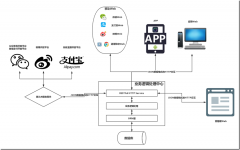
 精彩导读
精彩导读 热门资讯
热门资讯 关注我们
关注我们
