三、在游戏循环GameLoop()尾部中加入
JavaScript Code复制内容到剪贴板
-
- function GameLoop()
- {
-
- ctx.clearRect(0, 0, screenWidth, screenHeight);
- ctx.save();
-
- ctx.drawImage(backgroundForestImg, 0, 0);
-
- ctx.drawImage(mushroom.image, mushroom.x, mushroom.y);
-
-
- animal.x += horizontalSpeed;
- animal.y += verticalSpeed;
-
- animal.angle += bearAngle;
-
- ctx.translate(animal.x + (animal.image.width/2), animal.y + (animal.image.height/2));
-
- ctx.rotate(animal.angle * Math.PI/180);
-
- ctx.drawImage(animal.image, - (animal.image.width/2), - (animal.image.height/2));
- ctx.restore();
-
- HasAnimalHitEdge();
-
- HasAnimalHitMushroom();
- }
到此第五回的完整代码如下:
折叠展开XML/HTML Code复制内容到剪贴板
- <!DOCTYPE>
- <html>
- <head>
- <meta http-equiv="Content-Type" content="text/html; charset=utf-8" />
- <title>蘑菇动起来-html5中文网</title>
-
- <script type="text/javascript" src="./js/jquery-1.4.2.js"></script>
- <script type="text/javascript" >
- //全局变量
- var backgroundForestImg = new Image();//森林背景图
- var mushroomImg = new Image();//蘑菇
- var bearEyesClosedImg = new Image();//闭着眼睛的熊熊
- var ctx;//2d画布
- var screenWidth;//画布宽度
- var screenHeight;//画布高度
- var speed = 2;//不变常量,从新开始的速度
- var horizontalSpeed = speed;//水平速度,随着熊的碰撞会发生改变
- var verticalSpeed = -speed; //垂直速度,开始肯定是要向上飘,所以要负数,随着熊的碰撞会发生改变
- var bearAngle = 2;//熊旋转的速度
- //公用 定义一个游戏物体戏对象
- function GameObject()
- {
- this.x = 0;
- this.y = 0;
- this.image = null;
- }
-
- //定义蘑菇Mushroom 继承游戏对象GameObject
- function Mushroom() {};
- Mushroom.prototype = new GameObject();//游戏对象GameObject
- //蘑菇实例
- var mushroom = new Mushroom(); //循环描绘物体
-
- //定义动物熊 Animal 继承 游戏对象GameObject
- function Animal() {};
- Animal.prototype = new GameObject();//游戏对象GameObject
- Animal.prototype.angle = 0;//动物的角度,目前中(即作为动物它在屏幕上旋转退回)
- //定义熊实例
- var animal = new Animal();
- //游戏功能循环
- function GameLoop()
- {
- //清除屏幕
- ctx.clearRect(0, 0, screenWidth, screenHeight);
- ctx.save();
- //绘制背景
- ctx.drawImage(backgroundForestImg, 0, 0);
- //绘制蘑菇
- ctx.drawImage(mushroom.image, mushroom.x, mushroom.y);
- //绘制熊
- //改变移动动物X和Y位置
- animal.x += horizontalSpeed;
- animal.y += verticalSpeed;
- //改变翻滚角度
- animal.angle += bearAngle;
- //以当前熊的中心位置为基准
- ctx.translate(animal.x + (animal.image.width/2), animal.y + (animal.image.height/2));
- //根据当前熊的角度轮换
- ctx.rotate(animal.angle * Math.PI/180);
- //描绘熊
- ctx.drawImage(animal.image, - (animal.image.width/2), - (animal.image.height/2));
- ctx.restore();
- //检测是否碰到边界
- HasAnimalHitEdge();
- //检测熊碰撞蘑菇
- HasAnimalHitMushroom();
- }
- //加载图片
- function LoadImages()
- {
- mushroomImg.src = "images/mushroom.png";//蘑菇
- backgroundForestImg.src = "images/forest1.jpg";//森林背景图
- bearEyesClosedImg.src = "images/bear_eyesclosed.png";//闭着眼睛的
-
- mushroom.image = mushroomImg;
- animal.image = bearEyesClosedImg;
- }
- //熊碰撞边界
- function HasAnimalHitEdge()
- {
- //熊碰到右边边界
- if(animal.x>screenWidth - animal.image.width)
- {
- if(horizontalSpeed > 0)//假如向右移动
- horizontalSpeed =-horizontalSpeed;//改变水平速度方向
- }
- //熊碰到左边边界
- if(animal.x<-10)
- {
- if(horizontalSpeed < 0)//假如向左移动
- horizontalSpeed = -horizontalSpeed;//改变水平速度方向
- }
- //熊碰到下面边界
- if(animal.y>screenHeight - animal.image.height)
- {
- //2秒钟后从新开始
- setTimeout(function(){
- horizontalSpeed = speed;
- verticalSpeed = -speed;
- animal.x = parseInt(screenWidth/2);
- animal.y = parseInt(screenHeight/2);
- gameLoop();
- }, 2000);
- }
- //熊碰到上边边界
- if(animal.y<0)
- {
- verticalSpeed = -verticalSpeed;
- }
- }
- //事件处理
- function AddEventHandlers()
- {
- //鼠标移动则蘑菇跟着移动
- $("#container").mousemove(function(e){
- mushroom.x = e.pageX - (mushroom.image.width/2);
- });
-
- }
- //方法用途:检测2个物体是否碰撞
- //参数object1:物体1
- //参数object1:物体2
- //参数overlap:可重叠的区域值
- //返回布尔值:碰撞返回true,不碰撞返回false
- function CheckIntersect(object1, object2, overlap)
- {
- // x-轴 x-轴
- // A1------>B1 C1 A2------>B2 C2
- // +--------+ ^ +--------+ ^
- // | object1| | y-轴 | object2| | y-轴
- // | | | | | |
- // +--------+ D1 +--------+ D2
- // 看图可知两物体各4个点的位置
- A1 = object1.x + overlap;
- B1 = object1.x + object1.image.width - overlap;
- C1 = object1.y + overlap;
- D1 = object1.y + object1.image.height - overlap;
-
- A2 = object2.x + overlap;
- B2 = object2.x + object2.image.width - overlap;
- C2 = object2.y + overlap;
- D2 = object2.y + object2.image.width - overlap;
-
- //假如他们在x-轴重叠
- if(A1 > A2 && A1 < B2
- || B1 > A2 && B1 < B2)
- {
- //判断y-轴重叠
- if(C1 > C2 && C1 < D1
- || D1 > C2 && D1 < D2)
- {
- //碰撞
- return true;
- }
- }
- return false;
- }
- //动物碰撞蘑菇
- function HasAnimalHitMushroom()
- {
- //假如碰撞
- if(CheckIntersect(animal, mushroom, 5))
- {
- //假如碰撞的位置属于蘑菇的左下位置
- if((animal.x + animal.image.width/2) < (mushroom.x + mushroom.image.width*0.25))
- {
- horizontalSpeed = -speed;//反弹
- }
- //假如碰撞的位置属于蘑菇的左上位置
- else if((animal.x + animal.image.width/2) < (mushroom.x + mushroom.image.width*0.5))
- {
- //反弹速度减半
- horizontalSpeed = -speed/2;
- }
- //假如碰撞的位置属于蘑菇的右上位置
- else if((animal.x + animal.image.width/2) < (mushroom.x + mushroom.image.width*0.75))
- {
- horizontalSpeed = speed/2;
- }
- else
- {
- horizontalSpeed = speed;
- }
- verticalSpeed = -speed;//改变垂直速度。也即动物向上移动
-
- }
- }
- //初始化
- $(window).ready(function(){
- AddEventHandlers();//添加事件
- LoadImages();
- ctx = document.getElementById('canvas').getContext('2d'); //获取2d画布
- screenWidth = parseInt($("#canvas").attr("width")); //画布宽度
- screenHeight = parseInt($("#canvas").attr("height"));
- //初始化蘑菇
- mushroom.x = parseInt(screenWidth/2);// 蘑菇X坐标
- mushroom.y = screenHeight - 40;//蘑菇Y坐标
- //初始化熊
- animal.x = parseInt(screenWidth/2);
- animal.y = parseInt(screenHeight/2);
- setInterval(GameLoop, 10);
- });
-
-
- </script>
- </head>
-
- <body>
- <div id="container" style="border:1px solid; cursor:none; width:480px; height:320px;">
- <canvas id="canvas" width="480" height="320" >
- 浏览器不支持html5,<a target="_blank" href="http://www.html5china.com/help/browser.html">请下载</a>支持html5的浏览器来观看
- </canvas>
- </div>
- </body>
- </html>
第五回就讲到这了,第六回讲描绘http://bbs.html5china.com/read.php?tid=2
希望大家在其他地方引用的时候,注明引用来自html5中文网
--作者:深邃老马
-----------------逆水行舟,不进则退
 相关文章
相关文章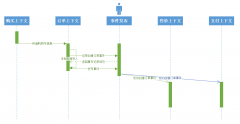
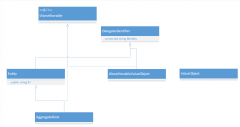
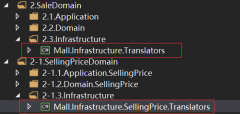
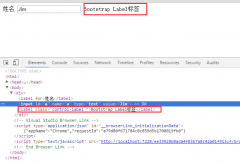
 精彩导读
精彩导读
 热门资讯
热门资讯 关注我们
关注我们
