> 脚本语言 > >
WeZRender:微信小程序Canvas增强组件 2017-01-03 16:46 出处:清屏网 人气:
WeZRender:微信小程序Canvas增强组件

WeZRender是一个微信小程序Canvas增强组件,基于HTML5 Canvas类库ZRender。
使用WXML:
<canvas style="width: 375px; height: 600px;" canvas-id="line-canvas-1"></canvas>JS:
var wezrender = require('../../lib/wezrender'); zr = wezrender.zrender.init("line-canvas-1", 375, 600); 特性 数据驱动利用WeZRender绘图,只需定义图形数据。
var circle = new wezrender.graphic.shape.Circle( shape: { cx: 50, cy: 50, r: 50 }, style: { fill: 'red', lineWidth: 10 } }); 丰富的图形选项内置多种图形元素(圆形、椭圆、圆环、扇形、矩形、多边形、直线、曲线、心形、水滴、玫瑰线、Trochoid、文字、图片等),统一且丰富的图形属性充分满足个性化需求。
var droplet = new wezrender.graphic.shape.Droplet({ shape: { cx: 200, cy: 300, width: 50, height: 50 }, style: { fill: '#ff9999' } }); 强大的动画支持提供promise式的动画接口和常用缓动函数,轻松实现各种动画需求。
var image = new wezrender.graphic.Image({ style: { x: 0, y: 0, image: '../../images/koala.jpg', width: 32, height: 24, text: 'koala' } }); zr.add(image); image.animateStyle(true) .when(2000, { x: 350, y: 450, width: 360, height: 270, }) .start(); 易于扩展分而治之的图形定义策略允许扩展图形元素。
var Pin = wezrender.graphic.Path.extend({ type: 'pin', shape: { // x, y on the cusp x: 0, y: 0, width: 0, height: 0 }, buildPath: function (path, shape) { var x = shape.x; var y = shape.y; var w = shape.width / 5 * 3; // Height must be larger than width var h = Math.max(w, shape.height); var r = w / 2; // Dist on y with tangent point and circle center var dy = r * r / (h - r); var cy = y - h + r + dy; var angle = Math.asin(dy / r); // Dist on x with tangent point and circle center var dx = Math.cos(angle) * r; var tanX = Math.sin(angle); var tanY = Math.cos(angle); path.arc( x, cy, r, Math.PI - angle, Math.PI * 2 + angle ); var cpLen = r * 0.6; var cpLen2 = r * 0.7; path.bezierCurveTo( x + dx - tanX * cpLen, cy + dy + tanY * cpLen, x, y - cpLen2, x, y ); path.bezierCurveTo( x, y - cpLen2, x - dx + tanX * cpLen, cy + dy + tanY * cpLen, x - dx, cy + dy ); path.closePath(); } });分享给小伙伴们:
本文标签: WeZRender,Canvas/">WeZRender,Canvas
相关文章
发表评论愿您的每句评论,都能给大家的生活添色彩,带来共鸣,带来思索,带来快乐。
本类最热新闻
 相关文章
相关文章

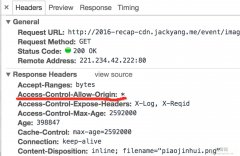
 精彩导读
精彩导读 热门资讯
热门资讯 关注我们
关注我们
