); ); ctx.lineWidth=10; ctx.beginPath(); ctx.lineCap; ctx.moveTo(); ctx.lineTo(); ctx.strokeStyle; ctx.stroke(); ctx.beginPath(); ctx.lineCap; ctx.moveTo(); ctx.lineTo(); ctx.strokeStyle; ctx.stroke(); ctx.beginPath(); ctx.lineCap; ctx.moveTo(); ctx.lineTo(); ctx.strokeStyle; ctx.stroke();
View Code代码效果如下:

光看此图可能看不太出“butt”和"square"的区别,但懂得使用AI绘制矢量的同学们应该比较了解:

⑵ lineJoin则是设定折线的交接处的外角类型,其值可为:
miter 默认,折线交接处为尖角
round 折线交接处为圆角
bevel 折线交接处为斜角
); ); ctx.lineWidth=13; ctx.lineJoin; ctx.moveTo(); ctx.lineTo(); ctx.lineTo(); ctx.strokeStyle; ctx.stroke(); ctx.beginPath(); ctx.lineJoin; ctx.moveTo(); ctx.lineTo(); ctx.lineTo(); ctx.strokeStyle; ctx.stroke(); ctx.beginPath(); ctx.lineJoin; ctx.moveTo(); ctx.lineTo(); ctx.lineTo(); ctx.strokeStyle; ctx.stroke();
View Code效果如下:

开篇就先讲到这里,主要是对canvas线段绘制功能的介绍,共勉~
HTML5- Canvas入门(一),布布扣,bubuko.com
HTML5- Canvas入门(一)
标签:class style 代码 html src 问题 使用 方法
 相关文章
相关文章

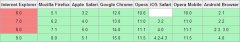
 精彩导读
精彩导读 热门资讯
热门资讯 关注我们
关注我们
