
顾名思义,图形化边界就是允许使用图片作为对象的边界,语法如下:
border: 5px solid #cccccc;
-webkit-border-image: url(/images/border-image.png) 5 repeat;
-moz-border-image: url(/images/border-image.png) 5 repeat;
border-image: url(/images/border-image.png) 5 repeat;
这里,border: 5px 设定了边界的宽度,然后,每个边界的图片定义告诉浏览器,使用图片的多大一部分来充当边界。边界图片还可以针对每一条边单独设置:
border-bottom-rightright-image
border-bottom-image
border-bottom-left-image
border-left-image
border-top-left-image
border-top-image
border-top-rightright-image
border-right-image
支持的浏览器: Firefox 3.1, Safari , Chrome.
(责任编辑:admin) 相关文章
相关文章


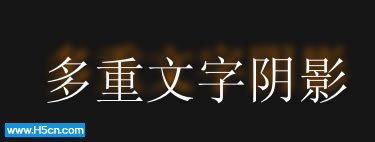
 精彩导读
精彩导读
 热门资讯
热门资讯 关注我们
关注我们
