fastJson对于json格式字符串的解析主要用到了一下三个类:
JSON:fastJson的解析器,用于JSON格式字符串与JSON对象及javaBean之间的转换。
JSONObject:fastJson提供的json对象。
JSONArray:fastJson提供json数组对象。
我们可以把JSONObject当成一个Map<String,Object>来看,只是JSONObject提供了更为丰富便捷的方法,方便我们对于对象属性的操作。我们看一下源码。
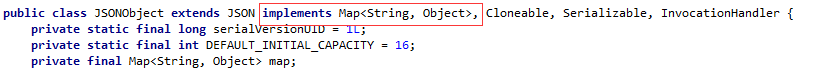
同样我们可以把JSONArray当做一个List<Object>,可以把JSONArray看成JSONObject对象的一个集合。
此外,由于JSONObject和JSONArray继承了JSON,所以说也可以直接使用两者对JSON格式字符串与JSON对象及javaBean之间做转换,不过为了避免混淆我们还是使用JSON。
首先定义三个json格式的字符串,作为我们的数据源。
String JSON_OBJ_STR = "{\"studentName\":\"lily\",\"studentAge\":12}"; String JSON_ARRAY_STR = "[{\"studentName\":\"lily\",\"studentAge\":12},{\"studentName\":\"lucy\",\"studentAge\":15}]"; String COMPLEX_JSON_STR = "{\"teacherName\":\"crystall\",\"teacherAge\":27,\"course\":{\"courseName\":\"english\",\"code\":1270},\"students\":[{\"studentName\":\"lily\",\"studentAge\":12},{\"studentName\":\"lucy\",\"studentAge\":15}]}";
示例1:JSON格式字符串与JSON对象之间的转换。
示例1.1-json字符串-简单对象型与JSONObject之间的转换
/** * json字符串-简单对象型与JSONObject之间的转换 testJSONStrToJSONObject(){ JSONObject jsonObject = JSON.parseObject(JSON_OBJ_STR); System.out.println(jsonObject.getString("studentName")+":"+jsonObject.getInteger("studentAge")); }
示例1.2-json字符串-数组类型与JSONArray之间的转换
/** * json字符串-数组类型与JSONArray之间的转换 testJSONStrToJSONArray(){ JSONArray jsonArray = JSON.parseArray(JSON_ARRAY_STR); 因为JSONArray继承了JSON,所以这样也是可以的 size = jsonArray.size(); for (int i = 0; i < size; i++){ JSONObject jsonObject = jsonArray.getJSONObject(i); System.out.println(jsonObject.getString("studentName")+":"+jsonObject.getInteger("studentAge")); } (Object obj : jsonArray) { JSONObject jsonObject = (JSONObject) obj; System.out.println(jsonObject.getString("studentName")+":"+jsonObject.getInteger("studentAge")); } }
示例1.3-复杂json格式字符串与JSONObject之间的转换
/** * 复杂json格式字符串与JSONObject之间的转换 testComplexJSONStrToJSONObject(){ JSONObject jsonObject = JSON.parseObject(COMPLEX_JSON_STR); String teacherName = jsonObject.getString("teacherName"); Integer teacherAge = jsonObject.getInteger("teacherAge"); JSONObject course = jsonObject.getJSONObject("course"); JSONArray students = jsonObject.getJSONArray("students"); }
示例2:JSON格式字符串与javaBean之间的转换。
首先,我们针对数据源所示的字符串,提供三个javaBean。
public class Student { private String studentName; private Integer studentAge; public String getStudentName() { return studentName; } public void setStudentName(String studentName) { this.studentName = studentName; } public Integer getStudentAge() { return studentAge; } public void setStudentAge(Integer studentAge) { this.studentAge = studentAge; } }
public class Course { private String courseName; private Integer code; public String getCourseName() { return courseName; } public void setCourseName(String courseName) { this.courseName = courseName; } public Integer getCode() { return code; } public void setCode(Integer code) { this.code = code; } }
public class Teacher { private String teacherName; private Integer teacherAge; private Course course; private List<Student> students; public String getTeacherName() { return teacherName; } public void setTeacherName(String teacherName) { this.teacherName = teacherName; } public Integer getTeacherAge() { return teacherAge; } public void setTeacherAge(Integer teacherAge) { this.teacherAge = teacherAge; } public Course getCourse() { return course; } public void setCourse(Course course) { this.course = course; } public List<Student> getStudents() { return students; } public void setStudents(List<Student> students) { this.students = students; } }
json字符串与javaBean之间的转换推荐使用 TypeReference<T> 这个类,使用泛型可以更加清晰,当然也有其它的转换方式,这里就不做探讨了。
示例2.1-json字符串-简单对象型与javaBean之间的转换
 相关文章
相关文章
 精彩导读
精彩导读 热门资讯
热门资讯 关注我们
关注我们
