if (xml.nodeType == 1) { // element
// do attributes
if (xml.attributes.length > 0) {
obj["@attributes"] = {};
for (var j = 0; j < xml.attributes.length; j++) {
var attribute = xml.attributes.item(j);
obj["@attributes"][attribute.nodeName] = attribute.nodeValue;
}
}
} else if (xml.nodeType == 3) { // text
obj = xml.nodeValue;
}
// do children
if (xml.hasChildNodes()) {
for(var i = 0; i < xml.childNodes.length; i++) {
var item = xml.childNodes.item(i);
var nodeName = item.nodeName;
if (typeof(obj[nodeName]) == "undefined") {
obj[nodeName] = xmlToJson(item);
} else {
if (typeof(obj[nodeName].push) == "undefined") {
var old = obj[nodeName];
obj[nodeName] = [];
obj[nodeName].push(old);
}
obj[nodeName].push(xmlToJson(item));
}
}
}
return obj;
};
The major change I needed to implement was using attributes.item(j) instead of the attributes[j] that most of the scripts I found used. With this function, XML that looks like:
<ALEXA VER="0.9" URL="davidwalsh.name/" HOME="0" AID="=">
<SD TITLE="A" FLAGS="" HOST="davidwalsh.name">
<TITLE TEXT="David Walsh Blog :: PHP, MySQL, CSS, Javascript, MooTools, and Everything Else"/>
<LINKSIN NUM="1102"/>
<SPEED TEXT="1421" PCT="51"/>
</SD>
<SD>
<POPULARITY URL="davidwalsh.name/" TEXT="7131"/>
<REACH RANK="5952"/>
<RANK DELTA="-1648"/>
</SD>
</ALEXA>
...becomes workable a JavaScript object with the following structure:
{
"@attributes": {
AID: "=",
HOME: 0,
URL: "davidwalsh.name/",
VER: "0.9",
},
SD = [
{
"@attributes": {
FLAGS: "",
HOST: "davidwalsh.name",
TITLE: A
},
LINKSIN: {
"@attributes": {
NUM: 1102
}
},
SPEED: {
"@attributes": {
PCT: 51,
TEXT: 1421
}
},
TITLE: {
"@attributes": {
TEXT: "David Walsh Blog :: PHP, MySQL, CSS, Javascript, MooTools, and Everything Else",
}
},
},
{
POPULARITY: {
"@attributes": {
TEXT: 7131,
URL: "davidwalsh.name/"
}
},
RANK: {
"@attributes": {
DELTA: "-1648"
}
},
REACH: {
"@attributes": {
RANK = 5952
}
}
}
]
}
大半夜的做的记录,如有不对的地方请指正!
说了半天下面整理了一个例子
代码如下
function xmlToJson(xml) {
// Create the return object
var obj = {};
if (xml.nodeType == 1) { // element
// do attributes
if (xml.attributes.length > 0) {
obj["@attributes"] = {};
for (var j = 0; j < xml.attributes.length; j++) {
var attribute = xml.attributes.item(j);
obj["@attributes"][attribute.nodeName] = attribute.nodeValue;
}
}
} else if (xml.nodeType == 3) { // text
obj = xml.nodeValue;
}
 相关文章
相关文章
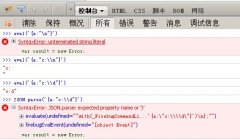
 精彩导读
精彩导读 热门资讯
热门资讯 关注我们
关注我们
