时间:2013-06-25来源:源码库 作者:源码库 文章热度: ℃
/// <summary>
/// The product datatable dao.
/// </summary>
public class ProductDao
{
/// <summary>
/// Initializes a new instance of the <see cref="ProductDao"/> class.
/// </summary>
public ProductDao()
{
}
/// <summary>
/// Gets or sets the product id.
/// </summary>
public int Id { get; set; }
/// <summary>
/// Gets or sets the product name.
/// </summary>
public string Name { get; set; }
/// <summary>
/// Gets or sets the product serial number.
/// </summary>
public string SerialNumber { get; set; }
/// <summary>
/// Gets or sets the product qty.
/// </summary>
public short Qty { get; set; }
}
前面我们定义了Product表的数据库访问对象——ProductDao,它包含四个属性分别是产品的Id,名称,序列号和销售数量。
接下来,让我们实现Product表的数据库操作类。
复制代码 代码如下:
/// <summary>
/// Product table data access manager.
/// </summary>
public class ProductManager
{
/// <summary>
/// The query sql.
/// </summary>
private const string Query =
"SELECT ProductID, Name, ProductNumber, SafetyStockLevel FROM Production.Product";
/// <summary>
/// Stores the object of <see cref="ProductDao"/> into list.
/// </summary>
private IList<ProductDao> _products = new List<ProductDao>();
/// <summary>
/// Gets all products in product table.
/// </summary>
/// <returns>
/// The list of <see cref="ProductDao"/> object.
/// </returns>
public IList<ProductDao> GetAllProducts()
{
using (var con = new SqlConnection(ConfigurationManager.ConnectionStrings["SQLCONN"].ToString()))
using (var com = new SqlCommand(Query, con))
{
con.Open();
using (var reader = com.ExecuteReader(CommandBehavior.CloseConnection))
{
while (reader.Read())
{
var product = new ProductDao
{
Id = (int)reader["ProductID"],
Name = (string)reader["Name"],
SerialNumber = (string)reader["ProductNumber"],
Qty = (short)reader["SafetyStockLevel"]
};
_products.Add(product);
}
}
}
return _products;
}
}
前面我们实现了Product表的数据库操作类——ProductManager,它包含两个私有字段Quey和_products,还有一个获取Product表中数据的方法——GetAllProducts()。
通过实现ProductDao和ProductManager,而且我们提供GetAllProducts()方法,获取Product表中的数据,接下来我们要调用该方法获取数据。
为了使数据通过JSON格式传递给页面,这里我们要创建一般处理程序(ASHX文件),
一般处理程序适用场合:
创建动态图片
返回REST风格的XML或JSON数据
自定义HTML
 相关文章
相关文章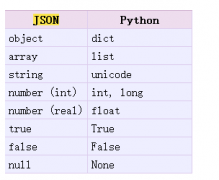

 精彩导读
精彩导读 热门资讯
热门资讯 关注我们
关注我们
