if (</span><span style="color:#ff0000;">!root["files"].isNull()</span><span style="color:#333333;">) // 访问节点,Access an object value by name, create a null member if it does not exist.
code = root["uploadid"].asString();
// 访问节点,Return the member named key if it exist, defaultValue otherwise.
code = root.get("uploadid", "null").asString();
// 得到"files"的数组个数
int file_size = root["files"].size();
// 遍历数组
for(int i = 0; i < file_size; ++i)
{
Json::Value val_image = root["files"][i]["images"];
int image_size = val_image.size();
for(int j = 0; j < image_size; ++j)
{
std::string type = val_image[j]["type"].asString();
std::string url = val_image[j]["url"].asString();
}
}
}
is.close();
return 0;
}</span>
3. 在json结构中插入jsonJson::Value arrayObj; // 构建对象
Json::Value new_item, new_item1;
new_item["date"] = "2011-12-28";
new_item1["time"] = "22:30:36";
arrayObj.append(new_item); // <strong>插入数组成员</strong>
arrayObj.append(new_item1); // 插入数组成员
int file_size = root["files"].size();
for(int i = 0; i < file_size; ++i)
root["files"][i]["exifs"] = arrayObj; // 插入原json中
4. 输出json// 转换为字符串(带格式)
std::string out = root.toStyledString();
// 输出无格式json字符串
Json::FastWriter writer;
std::string out2 = writer.write(root);
JSON基础:
这与绝大多数编程语言的表示方法一致,例如:
12345(整数)
-3.9e10(浮点数)
Boolean 类型表示为 true 或 false 。此外,JavaScript 中的 null 被表示为 null,注意,true、false 和 null 都没有双引号,否则将被视为一个 String 。
JSON 还可以表示一个数组对象,使用 [] 包含所有元素,每个元素用逗号分隔,元素可以是任意的 Value,例如,以下数组包含了一个 String,Number,Boolean 和一个 null:
["abc",12345,false,null]
Object 对象在 JSON 中是用 {} 包含一系列无序的 Key-Value 键值对表示的,实际上此处的 Object 相当于 Java 中的 Map<String, Object>,而不是 Java 的 Class 。注意 Key 只能用 String 表示。
例如,一个 Address 对象包含如下 Key-Value:
city:Beijing
street:Chaoyang Road
postcode:100025(整数)
用 JSON 表示如下:
{"city":"Beijing","street":" Chaoyang Road ","postcode":100025}
其中 Value 也可以是另一个 Object 或者数组,因此,复杂的 Object 可以嵌套表示,例如,一个 Person 对象包含 name 和 address 对象,可以表示如下:
{"name":"Michael","address":
{"city":"Beijing","street":" Chaoyang Road ","postcode":100025}
}
 相关文章
相关文章![php CI 实战教程:[5]用curl获取json并解析](/images/defaultpic.gif)
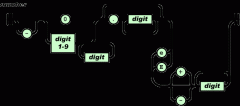
 精彩导读
精彩导读 热门资讯
热门资讯 关注我们
关注我们
