JSON Editor is a very flexible visual editor for JSON data. In a clean and uncluttered interface, it allows you to quickly create, visualize, modify, validate, format and save your JSON documents.
Core features:
Edit JSON documents both in tree and raw modes.
Syntax coloring, auto-indentation and line numbers.
Validation of the JSON document.
Highlight of the validation errors, along with a description of them.
Make the JSON document human readable or compact, even if it is not entirely valid.
Auto-detect if the document is human readable or compact, and preserve this format even if you edit in tree mode.
Cut, copy, paste, delete and reorder tree nodes.
Copy and paste for raw JSON strings.
Undo and redo
Full support for "Find & Replace", both in tree and raw modes.
Import and export property list (.plist) files.
Support for pasting plist data, either from raw XML or from Xcode.
Copy JSON tree nodes as XML plist so you can paste them in Xcode or other text editor.
Copy JSON tree nodes as Objective-C objects (both modern and classic syntax) so you can use them in Xcode.
"Add" and "Remove" buttons on the tree row which is selected or tracked by mouse.
Ability to increase and decrease font size for better readability
Full screen support
Versions support
Services support
Additional features:
HTTP Client which allows you to easily perform HTTP requests. While its main purpose is to ease the fetch of JSON content from a server, it can be used to get or upload any content, including binary. The following HTTP verbs are supported: GET, POST, PUT, DELETE, HEAD.
HTTP Client automatically detects if response body is text or binary, and for binary responses it will show the preview of it, while allowing you save it to the desired directory.
For response bodies which are text, you will have the option to beautify them as JSON and to open them in a new JSON Editor document.
Both HTTP authentication (basic, digest) and Proxy authentication, with Keychain integration, are supported.
OAuth 2.0 is supported for the following providers: bitly, Facebook, Foursquare, GitHub, Google, Instagram.
Once you have added and setup an OAuth 2.0 authorization you can attach it to a HTTP request. Once this is done, JSON Editor will take care of refreshing and attaching access token to the HTTP request.
…更多…
 相关文章
相关文章![php CI 实战教程:[5]用curl获取json并解析](/images/defaultpic.gif)
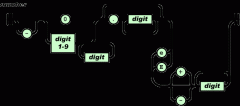
 精彩导读
精彩导读 热门资讯
热门资讯 关注我们
关注我们
