将Json格式化输出为模型的属性(作者:EnjoySR)
写在之前的注意
怎么安装:
怎么使用:
-0.2
-0.3
使用:
#import "XHAmazingLoadingView.h" XHAmazingLoadingView *amazingLoadingView = [[XHAmazingLoadingView alloc] initWithType:XHAmazingLoadingAnimationTypeMusic]; amazingLoadingView.loadingTintColor = [UIColor redColor]; amazingLoadingView.backgroundTintColor = [UIColor whiteColor]; amazingLoadingView.frame = self.view.bounds; [self.view addSubview:amazingLoadingView]; [amazingLoadingView startAnimating]; loading data after that call stopAnimating method.测试环境:Xcode 6.2,iOS 6.0以上

一个支持图文混排的ActionSheet(作者:yixiang1989)
关于该项目讲解的blog地址:
UIActionSheet是iOS提供给我们开发者的底部弹出菜单控件,一般用于菜单选择、操作确认、删除确认等功能。
IOS官方提供的以下方式对UIActionView进行实例化:
- (instancetype)initWithTitle:(NSString *)title delegate:(id)delegate cancelButtonTitle:(NSString *)cancelButtonTitle destructiveButtonTitle:(NSString *)destructiveButtonTitle otherButtonTitles:(NSString *)otherButtonTitles, ...);从这个api我们可以看出,我们只能设置文本标题,包括destructiveButtonTitle、cancelButtonTitle和otherButtonTitles,官方提供的该控件并不支持图文混排。但有的时候,交互提给我们的需求又需要我们的ActionSheet具有图文混排的效果,那就需要我们自己仿造系统自带的ActionSheet,完成该需求。
测试环境:Xcode 6.2,iOS 6.0以上

GWLCustomPiker-自定义外观的pikcerView
自定义外观的pickerView,使用方法和UIPikcerView基本一致
测试环境:Xcode 6.2,iOS 6.0以上

GWLCustomSlider 自定义slider
自定义slider,用于选择一个区间值
测试环境:Xcode 6.2,iOS 6.0以上

 相关文章
相关文章![php CI 实战教程:[5]用curl获取json并解析](/images/defaultpic.gif)
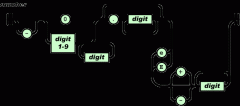
 精彩导读
精彩导读 热门资讯
热门资讯 关注我们
关注我们
