Json::Value root; // will contains the root value after parsing.
Json::Reader reader;
bool parsingSuccessful = reader.parse( config_doc, root );
if ( !parsingSuccessful )
{
// report to the user the failure and their locations in the document.
std::cout << "Failed to parse configuration\n"
<< reader.getFormattedErrorMessages();
return;
}
// Get the value of the member of root named 'encoding', return 'UTF-8' if there is no
// such member.
std::string encoding = root.get("encoding", "UTF-8" ).asString();
// Get the value of the member of root named 'encoding', return a 'null' value if
// there is no such member.
const Json::Value plugins = root["plug-ins"];
for ( int index = 0; index < plugins.size(); ++index ) // Iterates over the sequence elements.
loadPlugIn( plugins[index].asString() );
setIndentLength( root["indent"].get("length", 3).asInt() );
setIndentUseSpace( root["indent"].get("use_space", true).asBool() );
// ...
// At application shutdown to make the new configuration document:
// Since Json::Value has implicit constructor for all value types, it is not
// necessary to explicitly construct the Json::Value object:
root["encoding"] = getCurrentEncoding();
root["indent"]["length"] = getCurrentIndentLength();
root["indent"]["use_space"] = getCurrentIndentUseSpace();
Json::StyledWriter writer;
// Make a new JSON document for the configuration. Preserve original comments.
std::string outputConfig = writer.write( root );
// You can also use streams. This will put the contents of any JSON
// stream at a particular sub-value, if you'd like.
std::cin >> root["subtree"];
// And you can write to a stream, using the StyledWriter automatically.
std::cout << root;
 相关文章
相关文章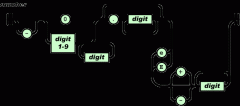

 精彩导读
精彩导读 热门资讯
热门资讯 关注我们
关注我们
