<!DOCTYPE html PUBLIC "-//W3C//DTD XHTML 1.0 Transitional//EN" "http://www.w3.org/TR/xhtml1/DTD/xhtml1-transitional.dtd"> <html xmlns="http://www.w3.org/1999/xhtml"> <head> <title>jQuery淡出淡入带缩略图幻灯片</title> <script type="text/javascript" src="jquery-1.6.2.min.js"></script> <style> .flashBanner{width:782px;height:326px; overflow:hidden;margin:0 auto; } .flashBanner{position:relative;} .flashBanner .mask{height:32px;line-height:32px; background-color:#000;width:100%; text-align:right;position:absolute;left:0; bottom:-32px;filter:alpha(opacity=70); -moz-opacity:0.7;opacity:0.7;overflow:hidden; } .flashBanner .mask img{ vertical-align:middle; margin-right:10px; cursor:pointer; } .flashBanner .mask img.show{margin-bottom:3px;} </style> <script type="text/javascript"> $(function(){ $(".flashBanner").each(function(){ var timer; $(".flashBanner .mask img").click(function(){ var index = $(".flashBanner .mask img").index($(this)); changeImg(index); }).eq(0).click(); $(this).find(".mask").animate({ "bottom":"0" },700); $(".flashBanner").hover(function(){ clearInterval(timer); },function(){ timer = setInterval(function(){ var show = $(".flashBanner .mask img.show").index(); if (show >= $(".flashBanner .mask img").length-1) show = 0; else show ++; changeImg(show); },3000); }); function changeImg (index) { $(".flashBanner .mask img").removeClass("show").eq(index).addClass("show"); $(".flashBanner .bigImg").parents("a").attr("href",$(".flashBanner .mask img").eq(index).attr("link")); $(".flashBanner .bigImg").hide().attr("src",$(".flashBanner .mask img").eq(index).attr("uri")).fadeIn("slow"); } timer = setInterval(function(){ var show = $(".flashBanner .mask img.show").index(); if (show >= $(".flashBanner .mask img").length-1) show = 0; else show ++; changeImg(show); },3000); }); }); </script> </head> <body> <div> <a href="http://www.daxueit.com/"><img /></a> <div> <img src="11.jpg" uri="11.jpg" link="http://www.daxueit.com/"/> <img src="22.jpg" uri="22.jpg" link="http://www.daxueit.com/"/> <img src="33.jpg" uri="33.jpg" link="http://www.daxueit.com/"/> <img src="44.jpg" uri="44.jpg" link="http://www.daxueit.com/"/> <img src="55.jpg" uri="55.jpg" link="http://www.daxueit.com/"/> </div> </div> <div> </div> </body> </html>
 相关文章
相关文章
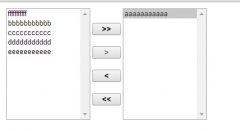


 精彩导读
精彩导读
 热门资讯
热门资讯 关注我们
关注我们
