今天微部落分享一个WordPress主题制作的细节问题:限制文章中图片的最大宽度,防止图片“撑破”页面,用的比较多的方法是在CSS中使用 overflow:hidden 和 max-width:600px 来限制,今天草根站长再分享一个比较完美的方法: jQuery 按比例调整图片高度/宽度。
三种方法的效果比较
使用jQuery按比例调整图片
从上图可以看出,overflow 仅仅是隐藏了部分图片,导致图片显示不全;max-width 和jQuery 却可以等比例调整图片的高和宽,图片没有变形,这就是我们要的效果!
等比例调整图片的高和宽方法一:jQuery 代码(荐)
现在大部分的网站都使用了 jQuery 库,所以我们只需添加下面的 jQuery 代码即可实现:
$(document).ready(function() {
$('.post img').each(function() {
var maxWidth = 600; // 图片最大宽度
var maxHeight = 2000; // 图片最大高度
var ratio = 0; // 缩放比例
var width = $(this).width(); // 图片实际宽度
var height = $(this).height(); // 图片实际高度
// 检查图片是否超宽
if(width > maxWidth){
ratio = maxWidth / width; // 计算缩放比例
$(this).css("width", maxWidth); // 设定实际显示宽度
height = height * ratio; // 计算等比例缩放后的高度
$(this).css("height", height * ratio); // 设定等比例缩放后的高度
}
// 检查图片是否超高
if(height > maxHeight){
ratio = maxHeight / height; // 计算缩放比例
$(this).css("height", maxHeight); // 设定实际显示高度
width = width * ratio; // 计算等比例缩放后的高度
$(this).css("width", width * ratio); // 设定等比例缩放后的高度
}
});
});
实际使用时,注意修改 $('.post img') 为你文章内容的class值,以及最大宽度、高度。
方法二:纯Javascript代码
<script type="text/javascript">
function ResizeImage(image, 插图最大宽度, 插图最大高度)
{
if (image.className == "Thumbnail")
{
w = image.width;
h = image.height;
if( w == 0 || h == 0 )
{
image.width = maxwidth;
image.height = maxheight;
}
else if (w > h)
{
if (w > maxwidth) image.width = maxwidth;
}
else
{
if (h > maxheight) image.height = maxheight;
}
image.className = "ScaledThumbnail";
}
}
</script>
实现效果和上面一样,不需要引用 jQuery 库,请设置最大高度和宽度值;在发布文章时,要手动给每张图片添加一个 class=”Thumbnail”。
来源:wordpress大学
更多WordPress教程
 相关文章
相关文章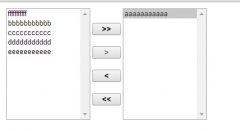

 精彩导读
精彩导读
 热门资讯
热门资讯 关注我们
关注我们
