<script> $("#text1").val("Sometext"); // 报错。因为text1此刻未加载完成,无法访问 </script> </head> <body> <input type="text" /> </body>
而在Ready事件中的可访问HTML元素,例子如下:
<script> $(document).ready(function(){ $("#text1").val("Sometext"); }); </script>
同一个页面中,能否加载多个个document.ready事件?可以。
如何用jQuery对HTML元素事件进行附加?
下面通过2个例子来说明
例子1,选择所有的button元素,在其click事件中,对所有p元素进行toggle。
$("button").click(function(){ $("p").toggle(); });
例子2,选择ID为p1的元素,在mouseenter事件中,进行alert。
$("#p1").mouseenter(function(){ alert("You entered p1!"); });
如何使用jQuery添加样式(style)?使用例子如下:
$("li").filter(".middle").addClass("selected");
css样式内容如下:
<style> .selected { color:red; } </style>
 相关文章
相关文章
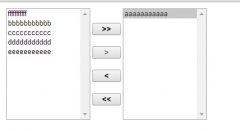


 精彩导读
精彩导读
 热门资讯
热门资讯 关注我们
关注我们
