The New Project wizard opens. 新建项目向导。
2009-12-12 23:50:14阅读全文>>>
dreamweaver jquery--让Dreamweaver支持jquery
Dreamweaver也支持jQuery,安装插件后,会有自动提示功能。如下图所示:

效果可以吧,实现很简单,下载安装即可。
首先当然要先安装好Dreamweaver了。
2009-12-12 22:37:57阅读全文>>>
jquery表单验证插件
Form插件,支持Ajax,支持Ajax文件上传,功能强大,基本满足日常应用。
1、JQuery框架软件包下载
文件: jquery.rar
大小: 29KB
下载: 下载
2、Form插件下载
文件: jquery.form.rar
大小: 7KB
下载: 下载
3、Form插件的简单入门
第一步:先增加一个表单
2009-12-11 23:08:51阅读全文>>>
jQuery 常用方法总结【精】
一个优秀的 JavaScript 框架,一篇 jQuery 常用方法及函数的文章留存备忘。
jQuery 常见操作实现方式
$("标签名") //取html元素 document.getElementsByTagName("")
$("#ID") //取单个控件document.getElementById("")
$("div #ID") //取某个控件中 控件
$("#ID #ID") // 通过控件ID取其中的控件
$("标签.class样式名") //通过class来取控件
$("#ID").val(); //取value值
$("#ID").val(""); //赋值
$("#ID").hide(); //隐藏
$("#ID").show(); //显示
$("#ID").text(); //相当于取innerHTML
2009-12-11 13:08:28阅读全文>>>
 相关文章
相关文章
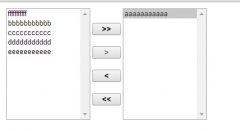


 精彩导读
精彩导读
 热门资讯
热门资讯 关注我们
关注我们
