最近由于项目中使用到了jQuery noty,通过看官方文档之后,可以按时完成任务,但是不够系统。也没有进行整理。今天来整理一下。
介绍
jQuery noty document:
jQuery noty gitHub:https://github.com/needim/noty
根据我的理解,试着翻一下jQuery noty document 中的介绍内容:
安装
安装jQuery:
下载jQuery noty:https://github.com/needim/noty/releases
创建
选项
$.noty.defaults = {
layout: 'top',
// 显示的位置
theme: 'defaultTheme', // 使用的主题:这个是默认主题,也可以定制
type: 'alert', // 同志消息类型
text: '', // 显示的文字,可以为html
dismissQueue: true, // 如果想使用序列,将这个值设置为true
template: '<div><span></span><div></div></div>',
animation: {
// 设置动画效果
open: {height: 'toggle'},
close: {height: 'toggle'},
easing: 'swing',
speed: 500 // 打开、关闭的速度
},
timeout: false, // 可以设置多少时间超时:数字、true、false
force: false, // adds notification to the beginning of queue when set to true(没看懂)
modal: false,
maxVisible: 5, // 可以设置最多显示多少个通知消息
killer: false, // 在显示这个noty之前,将所有的noty关掉
closeWith: ['click'], // 关闭的方式,默认是click['click', 'button', 'hover']
callback: {
// 设置回调函数
onShow: function() {},
afterShow: function() {},
onClose: function() {},
afterClose: function() {}
},
buttons: false // 定义一个按钮数组
};
自定义容器
var n = $('.custom_container').noty({text: 'noty - a jquery notification library!'});
主题
noty已经内容了noty/themes/default.js文件中,可以自己修改这个文件,然后使用这个主题属性。
按钮
通过添加按钮数组来添加按钮
noty({
text: 'Do you want to continue?',
buttons: [
{addClass: 'btn btn-primary',
// 确认按钮样式
text: 'Ok',
// 确认按钮的文字
onClick: function($noty) {
// this = button element
// this 就是button element
// $noty = $noty element
// $noty是 noty element
$noty.close();
// 关闭这个noty
noty({text: 'You clicked "Ok" button', type: 'success'}); // noty中还可以使用noty
}
},
{addClass: 'btn btn-danger', text: 'Cancel', onClick: function($noty) { // 第二个button
$noty.close();
noty({text: 'You clicked "Cancel" button', type: 'error'});
}
}
]
});
回调
目前支持onShow 、 afterShow 、 onClose 、 afterClose这四种回调
API
补充
 相关文章
相关文章
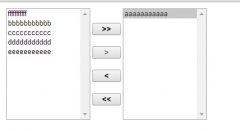


 精彩导读
精彩导读
 热门资讯
热门资讯 关注我们
关注我们
