jQuery插件-微软jQuery Templates
我们知道微软早已开始全面支持jQuery,并在MVC项目中默认添加了jQuery,这对我们广大Asp.net开发者带来了福音。目前,微软已经为jQuery开发了三款jQuery插件,分别为jQuery Glob、jQuery Templates和jQueryData Linking。由于考虑到国内开发者很少使用第一者,我就不进行介绍了,有兴趣的可以Google一下。本篇先看下jQuery Templates:
jQuery Templates使开发者能方便的将javascript对象绑定到html中,而不需要我们一个文本框一个文本框机械的来绑定数据。jQuery Templates支持简单的语法,使我们能够得到想要的html结果,使用jQuery Templates方法如下:
首先,我们需要引用jQuery文件和jQuery.tmpl文件,如下:
<script type="text/javascript" src="http://ajax.googleapis.com/ajax/libs/jquery/1.4.4/jquery.min.js"></script> <script src="jquery.tmpl.js" type="text/javascript"></script>使用jQuery Templates我们应将要显示的内容嵌入到<script type=”text/html”>标记中,我们以非常简单的一个例子来看看jQuery Templates的使用方法:
<div></div> <script type="text/html"> <div> UserName:{{= name}} Website:{{= website}} </div> </script>我们使用Template可以显示javascript对象或者javascript对象数组,下边是我们将要用来显示的javascript对象数组和jQuery方法:
var users = [ { name: "朋友的你", website: "http://www.jquery001.com" }, { name: "jQuery学习", website: "http://www.jquery001.com" } ]; $(document).ready(function () { $("#usertemplate") .render(users) .appendTo("#userinfo"); });render()方法将数据转换为串,最后将数据追加到userinfo元素,页面加载后执行结果如下图所示:
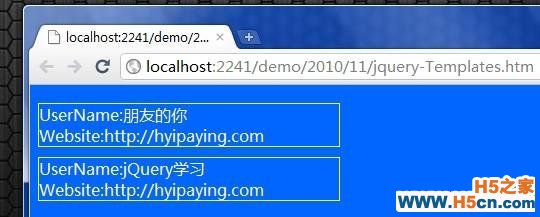
前边说过,jQuery Templates中可以使用简单的语法,这样我们可以根据需要来显示数据。比如在本例中,比如某人有多个网站,下边我们看看简单的if和each方法。javascript对象数组如下:
var users = [ { name: "朋友的你", websites: ["jquery001.com", "google.com"] }, { name: "jQuery学习", websites: ["jquery001.com"] }, { name: "jQuery", websites: [] } ];下边显示了使用Template中的if、each方法,也没有过多可说的,我们使用者使用一两次也就记下了它的语法:
<div></div> <script type="text/html"> <div> UserName:{{= name}} {{if websites.length}} Websites: <ul> {{each(i,website) websites}} <li>{{= website}}</li> {{/each}} </ul> {{/if}} </div> </script>下图显示了最后的结果,可能您已经预料到了。当然了本篇只是非常简单的介绍了下jQuery Templates的基本使用方法,希望对读者有所帮助。

原文链接:
分享&收藏
未经允许不得转载:licqi IT技术 » jQuery插件-微软jQuery Templates
分享到:()
标签:Jquery
上一篇jQuery插件-微软jQuery Data Linking 下一篇
微软jQuery Templates插件的使用
相关推荐
热门推荐
评论 0
评论前必须登录! 登陆 注册
 相关文章
相关文章
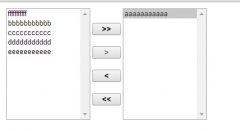


 精彩导读
精彩导读
 热门资讯
热门资讯 关注我们
关注我们
