jquery判断checkbox是否选中及改变checkbox(复选框)状态的方法
jquery判断checked(选中状态)的三种方法
.attr("checked"): // jquery版本1.6+返回:”checked”或”undefined” ;1.5以下返回:true或false .prop("checked"): //1.6+返回:true/false .is(":checked"): //返回:true/false jquery设置checked(选中状态)的几种方法适用所有jquery版本的写法
$("#hi-docs").attr("checked","checked"); $("#hi-docs").attr("checked",true); jquery 1.6+:prop()函数设置checked(选中状态)的4种方法 $("#hi-docs″).prop("checked",true);// 常用 $("#hi-docs″).prop("checked","checked"); $("#hi-docs″).prop({checked:true}); $("#hi-docs″).prop("checked",function(){ return true;// 使用函数返回true或false }); jquery如何判断checkbox(复选框)是否被选中需要注意的问题。在html中,如果一个复选框被选中是 checked="checked"。但是我们如果用$("#id").attr("checked") 会提示您是true而不是checked 所以判断 if($("#id").attr("checked")=="true") 是错误的,应该是 if($("#id").attr("checked")==true),另附两个checkbox操作方法
// 选中所有 function selectAll(){ $("input[type|=checkbox]").attr("checked","checked"); } // 取消选中 function cancelAll(){ $("input[type|=checkbox]").removeAttr("checked"); }
 相关文章
相关文章
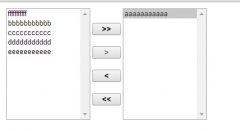


 精彩导读
精彩导读
 热门资讯
热门资讯 关注我们
关注我们
