$.cssHooks['borderRadius'] = {
get: function(elem, computed, extra){
// Depending on the browser, read the value of
// -moz-border-radius, -webkit-border-radius or border-radius
},
set: function(elem, value){
// Set the appropriate CSS3 property
}
};
10.
11.// Use it without worrying which property the browser actually understands:
12.$('#rect').css('borderRadius',5);
8.使用自定义的Easing(缓动动画效果)函数
easing plugin是用的非常多的函数,可以实现不少华丽的效果。当内置的缓动效果无法满足你的需求时,还可以自定义缓动函数。
代码如下:
$.easing.easeInOutQuad = function (x, t, b, c, d) {
if ((t/=d/2) < 1) return c/2*t*t + b;
return -c/2 * ((--t)*(t-2) - 1) + b;
};
// To use it:
$('#elem').animate({width:200},'slow','easeInOutQuad');
9.$.proxy()的使用
关于$.proxy(),明河曾经详细介绍过,传送门在此《jquery1.4教程三:新增方法教程(3)》。
jquery有个让人头疼的地方,回调函数过多,上下文this总是在变化着,有时候我们需要控制this的指向,这时候就需要$.proxy()方法。
代码如下:
<div >
<button>Close</button>
</div>
$('#panel').fadeIn(function(){
// this points to #panel
$('#panel button').click(function(){
// this points to the button
$(this).fadeOut();
});
10.});
嵌套的二个回调函数this指向是不同的!现在我们希望this的指向是#panel的元素。代码如下:
代码如下:
$('#panel').fadeIn(function(){
// Using $.proxy to bind this:
$('#panel button').click($.proxy(function(){
// this points to #panel
$(this).fadeOut();
},this));
});
10.快速获取节点数
这是个常用的技巧,代码如下:
代码如下:
console.log( $('*').length );
11.构建个jquery插件
代码如下:
(function($){
$.fn.yourPluginName = function(){
// Your code goes here
return this;
};
})(jQuery);
关于jquery插件的构建,明河曾发过系列教程,传送门:制作jquery文字提示插件—jquery插件实战教程(1)。
这里就不再详述。
12.设置ajax全局事件
关于ajax全局事件,明河曾发过完整的介绍文章,传送门:《jquery的ajax全局事件详解—明河谈jquery》。
13.延迟动画
代码如下:
// This is wrong:
$('#elem').animate({width:200},function(){
setTimeout(function(){
$('#elem').animate({marginTop:100});
},2000);
});
// Do it like this:
$('#elem').animate({width:200}).delay(2000).animate({marginTop:100});
当存在多个animate动画时,如何处理动画的执行顺序是个烦心事,原文作者是建议使用delay()函数,如上面的代码,但明河的建议是使用queue()方法,因为delay你要考虑延迟多少时间,而queue没有这个问题,进入队列的函数会一个个顺序执行。可以看明河以前的文章queue和dequeue—明河谈jquery。
15.jquery的本地存储
本地存储在现在web应用中使用越来越频繁,jquery有个专门用于本地存储的插件叫$.jStorage jQuery plugin。
代码如下:
// Check if "key" exists in the storage
var value = $.jStorage.get("key");
if(!value){
// if not - load the data from the server
value = load_data_from_server();
// and save it
$.jStorage.set("key",value);
}
[2]JQuery 图片的展开和伸缩实例讲解
来源: 互联网 发布时间: 2013-12-24
代码如下:
<html xmlns="http://www.w3.org/1999/xhtml">
<head>
<title></title>
<style type="text/css">
#img1
{
width:400px;
height: 400px;
border: solid 1px #ccc;
display:none;
}
</style>
<script src="jquery-1.9.1.js" type="text/javascript"></script>
<script type="text/javascript">
$(function () {
$('#Button1').click(function () {
$('#img1').show(5000); //图片的展开
})
$('#Button2').click(function () {
$('#img1').hide(5000); //图片的伸缩
})
})
</script>
</head>
<body>
<img src="images/1.jpg" />
<input type="button" value="展开图片"/>
<input type="button" value="收缩图片"/>
</body>
</html>
[3]jQuery基本选择器选择元素使用介绍
来源: 互联网 发布时间: 2013-12-24
代码如下:
<html xmlns="http://www.w3.org/1999/xhtml">
<head>
<!--
1.基本选择器:是jQuery中使用最频繁的选择器,它由元素Id、Class、元素名、多个选择符组成,通过基本选择器可以实现大多数页面元素的查找
jQuery选择器详解
根据所获取页面中元素的不同,可以将jQuery选择器分为:基本选择器、层次选择器、过滤选择器、表单选择器四大类。其中,在过滤选择器中有可以分为:简单过滤选择器、内容过滤选择器、可见性过滤选择器、属性过滤选择器、子元素过滤选择器、表单对象属性过滤选择器6种
-->
<title></title>
<!--使用jQuery基本选择器选择元素:一个页面包含两个<div>标记,其中一个用于设置ID属性,另一个用于设置Class属性;我们再增加一个<span>标记,全部元素初始值均为隐藏,然后通过jQuery基本选择器显示相应的页面标记。-->
<script src="jquery-1.9.1.js" type="text/javascript"></script>
<style type="text/css">
body{font-size:12px;text-align:center;}
.clsFrame{width:300px;height:100px}
.clsFrame div,span{display:none;float:left;width:65px;height:65px;border:solid 1px #ccc;margin:8px}
.clsOne{background-color:#eee}
</style>
<script type="text/javascript">
$(function () { //ID匹配元素
$('#divOne').css('display', 'block');
})
$(function () { //元素名匹配元素
$('div span').css('display', 'block');
})
$(function () { //类匹配元素
$('.clsFrame .clsOne').css('display', 'block');
})
$(function () { //匹配所有元素
$('*').css('display', 'block');
})
$(function () { //合并匹配元素
$('#divOne,span').css('display', 'block');
})
</script>
</head>
<body>
<div >
<div>
ID</div>
<div >
CLASS</div>
<span>SPAN</span>
</div>
</body>
</html>
 相关文章
相关文章
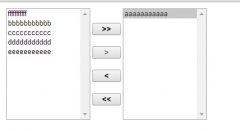


 精彩导读
精彩导读
 热门资讯
热门资讯 关注我们
关注我们
