function(XMLHttpRequest) {
this; /*这里this关键字用于访问.ajax()方法的options参数对象*/
}
complete: 请求完成后的事件,无论请求成功与否,都将触发该事件。
function(XMLHttpRequet, textStatus) {
this; /*这里this关键字用于访问.ajax()方法的options参数对象*/
}
textStatus参数返回当前请求的执行状态(succss和error等)
success: 请求执行成功时的事件。
function(data, textStatus) {
this; /*这里this关键字用于访问.ajax()方法的options参数对象*/
}
error: 请求执行失败时的事件
function(XMLHttpRequest, textStatus, errorThrown) {
this; /*这里this关键字用于访问.ajax()方法的options参数对象*/
}
global: 是否触发全局Ajax事件,该属性为Boolean类型,默认值为false
复制代码 代码如下:
$(document).ready(function(){
$("#Access").click(function(){
var xmlReq = $.ajax({
type:'GET',
url:'http://www.sougou.com',
success:function(reqContent)
{
$("#browser").html(reqContent);
$("#content").text(reqContent);
}});
$("#browser").html("<h1>正在打开搜狗搜索</h1>");
});
});
4:load方法
load(url, [data], [callback]);
复制代码 代码如下:
<!DOCTYPE html PUBLIC "-//W3C//DTD XHTML 1.0 Transitional//EN" "http://www.w3.org/TR/xhtml1/DTD/xhtml1-transitional.dtd">
<html xmlns="http://www.w3.org/1999/xhtml">
<head>
<meta http-equiv="Content-Type" content="text/html; charset=gbk" />
<title>Load</title>
<script type="text/javascript" src="JS/jquery-1.4.2.min.js"></script>
<script type="text/javascript" src="JS/Load.js"></script>
<style type="text/css">
body { padding:20px; }
#commentList{ border:solid 2px #888; width:500px; overflow:auto; }
#commentList p{ border-bottom:solid 1px #ddd; margin-bottom:30px; padding-bottom:15px; font-size:13px; }
#commentList div{ background:#eee; }
#commentList h3{ color:#888; padding:10px 0 0 0; }
</style>
</head>
<body>
<h2>回复列表</h2>
<input type="button" value="刷新列表" />
<div></div>
</body>
</html>
Load.js
复制代码 代码如下:
$(document).ready(function(){
$("#refresh").click(function(){
/* 要访问的页面URL,根据你实际情况做相应修改 */
var url = "http://www.sogou.com";
$("#commentList").load(url); //加载相应内容
});
});
5:$.get()方法
是一个全局方法,该方法使用GET方式来进行异步请求,语法格式如下:
复制代码 代码如下:
var xmlReq = $.get(url, [data], [callback], [type]);
$.get("www.baidu.com",
{
user: 'zhangsan'
}
);
callback: function(data, textStatus) {}
复制代码 代码如下:
<!DOCTYPE html PUBLIC "-//W3C//DTD XHTML 1.0 Transitional//EN" "http://www.w3.org/TR/xhtml1/DTD/xhtml1-transitional.dtd">
<html xmlns="http://www.w3.org/1999/xhtml">
<head>
<meta http-equiv="Content-Type" content="text/html; charset=gb2312" />
<title>Get</title>
<script type="text/javascript" src="JS/jquery-1.4.2.min.js"></script>
<script type="text/javascript" src="JS/Get.js"></script>
<style type="text/css">
body{ padding:30px 80px; font-size:14px; }
#blogList{ width:240px; height:120px; margin:10px 0; padding:8px; border:solid 1px #777; font-size:13px; }
#blogList span{ display:inline-block; width:50px; text-align:right; margin-right:20px; color:#999; }
</style>
</head>
<body>
分类:
<select>
<option selected="selected" value="">所有</option>
<option>CSS</option>
<option>.NET</option>
</select>
<input type="button" value="Search" />
<div></div>
</body>
</html>
Get.js
复制代码 代码如下:
 相关文章
相关文章
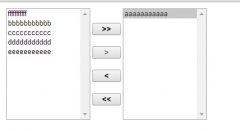


 精彩导读
精彩导读
 热门资讯
热门资讯 关注我们
关注我们
