Query直接各种动画,常见的被封装成各种方法,如show()/hide()/slideDown()/fadeIn()等等,参见:
href="http://docs.jquery.com/effects">Effects
最灵活的则属于animate( params, [duration], [easing], [callback] )方法,参见:
href="http://docs.jquery.com/Effects/animate">animate
其中params为动画的运行结果,可以为各种样式属性,jQuery将在duration指定的时间内,将对象的当前状态渐变为params参数指定
的值。如:
$("#go").click(function(){
$("#block").animate({
width: "70%",
opacity: 0.4,
marginLeft: "0.6in",
fontSize: "3em",
borderWidth: "10px"
}, 1500 );
});
params也可以是一些相对数据:
$("#right").click(function(){
$(".block").animate({"left": "+=50px"}, "slow");
});
$("#left").click(function(){
$(".block").animate({"left": "-=50px"}, "slow");
});
通过stop()函数可将对象再在执行的动画暂停。选择符:animated可以判断对象是否处在动画运行状态。
以下为来自官网的一个例子:
<!DOCTYPE HTML PUBLIC
"-//W3C//DTD HTML 4.01 Transitional//EN"
"http://www.w3.org/TR/html4/loose.dtd">
<html>
<head>
<script
src="http://code.jquery.com/jquery-latest.js"></script>
<script>
$(document).ready(function(){
$("#show").click(function () {
var n = $("div").queue("fx");
$("span").text("Queue length is: " + n.length);
});
function runIt() {
$("div").show("slow");
$("div").animate({left:'+=200'},2000);
$("div").slideToggle(1000);
$("div").slideToggle("fast");
$("div").animate({left:'-=200'},1500);
$("div").hide("slow");
$("div").show(1200);
$("div").slideUp("normal", runIt);
}
runIt();
});
</script>
<style>
div { margin:3px; width:40px; height:40px;
position:absolute; left:0px; top:30px;
background:green; display:none; }
div.newcolor {
background:blue; }
span { color:red; }
</style>
</head>
<body>
<button id="show">Show Length of Queue</button>
<span></span>
<div></div>
</body>
</html>
效果为不断变化的一个方块,因为最后一个动画$(“div”).slideUp(“normal”, runIt)执行
后又 调用runIt方法,所以动
画不断循环。
jQuery入门教程完~
 相关文章
相关文章
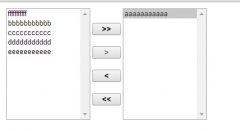


 精彩导读
精彩导读
 热门资讯
热门资讯 关注我们
关注我们
