一:建立一个项目 django-admin startproject poll_mysite 二: 配置项目
1.配置数据库
创建数据库 mysql> create database poll_mysite; Query OK, 1 row affected (0.02 sec) vim poll_mysite/settings.py,改使用mysql数据库 DATABASES = { 'default': { 'ENGINE': 'django.db.backends.mysql', 'NAME': 'poll_mysite', 'USER': 'root', 'PASSWORD': 'budong', 'HOST': 'localhost', 'PORT': '3306', } }2.创建INSTALLED_APPS 中包含的APP使用的表
budong@budongdeMacBook-Pro:~/Downloads/code_test/poll_mysite$ python manage.py migrate Operations to perform: Synchronize unmigrated apps: staticfiles, messages Apply all migrations: admin, contenttypes, auth, sessions Synchronizing apps without migrations: Creating tables... Running deferred SQL... Installing custom SQL... Running migrations: Rendering model states... DONE Applying contenttypes.0001_initial... OK Applying auth.0001_initial... OK Applying admin.0001_initial... OK Applying contenttypes.0002_remove_content_type_name... OK Applying auth.0002_alter_permission_name_max_length... OK Applying auth.0003_alter_user_email_max_length... OK Applying auth.0004_alter_user_username_opts... OK Applying auth.0005_alter_user_last_login_null... OK Applying auth.0006_require_contenttypes_0002... OK Applying sessions.0001_initial... OK3.启动开发服务器
budong@budongdeMacBook-Pro:~/Downloads/code_test/poll_mysite$ python manage.py runserver Performing system checks... System check identified no issues (0 silenced). November 14, 2015 - 07:36:42 Django version 1.8.6, using settings 'poll_mysite.settings' Starting development server at :8000/ Quit the server with CONTROL-C.4.访问:8000/,看django是否正常工作
三:开始写polls应用1.建立polls app
budong@budongdeMacBook-Pro:~/Downloads/code_test/poll_mysite$ python manage.py startapp polls budong@budongdeMacBook-Pro:~/Downloads/code_test/poll_mysite$ tree polls polls ├── __init__.py ├── admin.py ├── migrations │ └── __init__.py ├── models.py ├── tests.py └── views.py 1 directory, 6 files2.建立polls models(数据模型)
budong@budongdeMacBook-Pro:~/Downloads/code_test/poll_mysite$ cat polls/models.py from django.db import models # Create your models here. class Question(models.Model): question_text = models.CharField(max_length=200) pub_date = models.DateTimeField('date published') class Choice(models.Model): question = models.ForeignKey(Question) choice_text = models.CharField(max_length=200) votes = models.IntegerField(default=0)3.激活 polls app
vim poll_mysite/settings.py INSTALLED_APPS = ( 'django.contrib.admin', 'django.contrib.auth', 'django.contrib.contenttypes', 'django.contrib.sessions', 'django.contrib.messages', 'django.contrib.staticfiles', 'polls', )4.生成polls models(数据模型)对应的表
对你的models做了些改变时执行,将改变的地方保存到一个文件 budong@budongdeMacBook-Pro:~/Downloads/code_test/poll_mysite$ python manage.py makemigrations polls Migrations for 'polls': 0001_initial.py: - Create model Choice - Create model Question - Add field question to choice 看下执行migration时,都执行了那些sql语句 budong@budongdeMacBook-Pro:~/Downloads/code_test/poll_mysite$ python manage.py sqlmigrate polls 0001 BEGIN; CREATE TABLE `polls_choice` (`id` integer AUTO_INCREMENT NOT NULL PRIMARY KEY, `choice_text` varchar(200) NOT NULL, `votes` integer NOT NULL); CREATE TABLE `polls_question` (`id` integer AUTO_INCREMENT NOT NULL PRIMARY KEY, `question_text` varchar(200) NOT NULL, `pub_date` datetime(6) NOT NULL); ALTER TABLE `polls_choice` ADD COLUMN `question_id` integer NOT NULL; ALTER TABLE `polls_choice` ALTER COLUMN `question_id` DROP DEFAULT; CREATE INDEX `polls_choice_7aa0f6ee` ON `polls_choice` (`question_id`); ALTER TABLE `polls_choice` ADD CONSTRAINT `polls_choice_question_id_246c99a640fbbd72_fk_polls_question_id` FOREIGN KEY (`question_id`) REFERENCES `polls_question` (`id`); COMMIT; 检查你的项目是否有问题 budong@budongdeMacBook-Pro:~/Downloads/code_test/poll_mysite$ python manage.py check System check identified no issues (0 silenced). 生成polls models对应的表结构 budong@budongdeMacBook-Pro:~/Downloads/code_test/poll_mysite$ python manage.py migrate Operations to perform: Synchronize unmigrated apps: staticfiles, messages Apply all migrations: admin, contenttypes, polls, auth, sessions Synchronizing apps without migrations: Creating tables... Running deferred SQL... Installing custom SQL... Running migrations: Rendering model states... DONE Applying polls.0001_initial... OK 四:使用API访问数据库 玩下数据层的API budong@budongdeMacBook-Pro:~/Downloads/code_test/poll_mysite$ python manage.py shell Python 2.7.10 (default, Aug 22 2015, 20:33:39) Type "copyright", "credits" or "license" for more information. IPython 1.2.1 -- An enhanced Interactive Python. ? -> Introduction and overview of IPython's features. %quickref -> Quick reference. help -> Python's own help system. object? -> Details about 'object', use 'object??' for extra details. In [1]: In [1]: from polls.models import Question,Choice In [2]: Question.objects.all() Out[2]: [] In [3]: from django.utils import timezone In [4]: q = Question(question_text="What's new?",pub_date=timezone.now()) In [5]: q.save() In [6]: q.id Out[6]: 1L In [7]: q.question_text Out[7]: "What's new?" In [8]: q.pub_date Out[8]: datetime.datetime(2015, 11, 14, 8, 46, 52, 818143, tzinfo=<UTC>) In [9]: q.question_text = "What's up?" In [10]: q.save() In [11]: Qustion.objects.all() --------------------------------------------------------------------------- NameError Traceback (most recent call last) <ipython-input-11-01eb56d9d3a1> in <module>() ----> 1 Qustion.objects.all() NameError: name 'Qustion' is not defined In [12]: Question.objects.all() Out[12]: [<Question: Question object>] 增加自定义方法 from django.db import models import datetime from django.utils import timezone # Create your models here. class Question(models.Model): question_text = models.CharField(max_length=200) pub_date = models.DateTimeField('date published') def was_published_recently(self): return self.pub_date >= timezone.now() - datetime.timedelta(days=1) def __str__(self): return self.question_text class Choice(models.Model): question = models.ForeignKey(Question) choice_text = models.CharField(max_length=200) votes = models.IntegerField(default=0) def __str__(self): return self.choice_text 继续玩下API budong@budongdeMacBook-Pro:~/Downloads/code_test/poll_mysite$ python manage.py shell Python 2.7.10 (default, Aug 22 2015, 20:33:39) Type "copyright", "credits" or "license" for more information. IPython 1.2.1 -- An enhanced Interactive Python. ? -> Introduction and overview of IPython's features. %quickref -> Quick reference. help -> Python's own help system. object? -> Details about 'object', use 'object??' for extra details. In [1]: from polls.models import Question,Choice In [2]: Question.objects.a Question.objects.aggregate Question.objects.all Question.objects.annotate In [2]: Question.objects.all() Out[2]: [<Question: What's up?>] In [3]: Question.objects.filter(id=1) Out[3]: [<Question: What's up?>] In [4]: Question.objects.filter(question_text__startwith='What') In [5]: Question.objects.filter(question_text__startswith='What') Out[5]: [<Question: What's up?>] In [6]: from django.utils import timezone In [7]: current_year = timezone.now().year In [8]: current_year Out[8]: 2015 In [9]: Question.objects.filter(pub_date__year=current_year) Out[9]: [<Question: What's up?>] In [10]: Question.objects.get(pk=1) Out[10]: <Question: What's up?> In [11]: q = Question.objects.get(pk=1) In [12]: q.was_published_recently() Out[12]: True In [13]: q.choice_set.all() Out[13]: [] In [14]: q.choice_set.create(choice_text='Not much',votes=0) Out[14]: <Choice: Not much> In [15]: q.choice_set.create(choice_text='The sky',votes=0) Out[15]: <Choice: The sky> In [16]: c = q.choice_set.create(choice_text='Just hacking again',votes=0) In [17]: c.questio c.question c.question_id In [17]: c.question Out[17]: <Question: What's up?> In [18]: q.choice_set.all() Out[18]: [<Choice: Not much>, <Choice: The sky>, <Choice: Just hacking again>] In [19]: q.choice_set.count() Out[19]: 3 In [20]: Choice.objects.filter(question__pub_date__year=current_year) Out[20]: [<Choice: Not much>, <Choice: The sky>, <Choice: Just hacking again>] In [22]: c = q.choice_set.filter(choice_text__startswith='Just hacking') In [23]: c Out[23]: [<Choice: Just hacking again>] In [24]: c.delete() In [25]: c Out[25]: [] In [26]: q.choice_set.all() Out[26]: [<Choice: Not much>, <Choice: The sky>] 参考资料:Writing your first Django app, part 1: https://docs.djangoproject.com/en/1.8/intro/tutorial01/
← 《squid proxy server 3.1--beginner's guide》学习笔记本文开发(python)相关术语:python基础教程 python多线程 web开发工程师 软件开发工程师 软件开发流程
分页:12
转载请注明
本文标题:Writing your first Django app, part 1--学习笔记
本站链接:
分享请点击:
 相关文章
相关文章
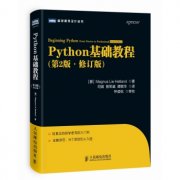
 精彩导读
精彩导读 热门资讯
热门资讯 关注我们
关注我们
