canvas学习之制作动画,canvas学习动画
html部分
...... <body> <canvas ></canvas> <!-- 给动画添加控制按钮 --> <div> <button>Start</button> <button>Stop</button> </div> ......制作动画
1. 创建动画循环
之所以称为循环,是因为它在重复发生。
动画循环三要素:
1)更新需要绘制的对象(如移动对象的位置)
2)清除画布
3)在画布上重新绘制对象
注意:在清除对象之前不要绘制对象,否则看不到任何对象!

实例:
2.更新、清除、绘制
一个简单的例子:建立一个简单的动画,使一个正方形每帧向右移动1像素,单击stop按钮,该正方形停止移动
<script> function draw1(id){ var myCanvas =$('#myCanvas'); var context =myCanvas.get(0).getContext("2d"); var canvasWidth = myCanvas.width(); var canvasHeight = myCanvas.height(); // 给动画添加“开始”和“停止”的控制按钮 var playAnimation = true; var startButton = $('#startAnimation'); var stopButton = $('#stopAnimation'); startButton.hide(); startButton.click(function(){ $(this).hide(); stopButton.show(); playAnimation = true; animate(); }) stopButton.click(function(){ $(this).hide(); startButton.show(); playAnimation = false; }) var x = 0; // 保存当前正方形的X位置。 // animate函数 创建循环,在函数外部调用此函数即可启动该循环 function animate(){ // 如果playAnimation变量保存的饿是false,那么动画循环停止运行 if(playAnimation){ x++; context.clearRect(0,0,canvasWidth,canvasHeight); context.fillRect(x,250,10,10); setTimeout(animate,33); } } animate(); }draw1('myCanvas'); </script>
3.记忆要绘制的形状
主要问题:准确记忆要绘制的对象的内容及位置
方法:对象和数组
步骤:
1).不管形状的数量有多少,首先考虑如何存储每个形状的位置值。
解决方法:每个形状所需的位置值:x,y,通过创建JS类来创建形状对象,如下:
2).在不复制代码的情况下如何绘制每个形状。
解决办法:向数组中添加形状对象(push:无须知道数组最后一个元素的序号,push自动将对象添加到数组的最末端)
var shapes = new array(); shapes.push(new shape(50,50)); shapes.push(new shape(50,150)); shapes.push(new shape(50,250));现在,得到了一组形状,每个形状都有各自的x,y值,这些值存在shapes中
3).将这些形状从数组中取出并更新他们的位置(使之产生动画效果),然后绘制这些形状。
解决办法:在动画内部设置一个for循环
4).随机产生形状
更改shape类来定义形状的宽高
var shape = function(x,y,width,height){ this.x = x; this.y = y; this.width = width; this.height = height; }然后为每个形状随机选取起始位置和大小
for(var i = 0;i<10;i++){ var x = Math.random()*250; var y = Math.random()*250; var width = height = Math.random()*50; shapes.push(new shape(x,y,width,height)); }更改fillrect方法的调用,一边采取新的宽高
context.fillRect(temshape.x,temshape.y,temshape.width,temshape.height);5).改变方向
思路:增加或减少x,y的值
解决:修改 temshape.x++
比如:temshape.x += 2;
temshape.y++;
这样的话,每次动画循环,都会向右+2,向下+1,从而产生向右对角线方向移动的效果.
或者,动画循环中,将x,y设为随机值,
temshape.x = Math.random()*4-2;
temshape.y = Math.random()*4-2;
这样会让动画运动无规则
-----------------------完整代码-----------------------
以下代码:随机位置,随机尺寸的矩形动画
<script> function draw1(id){ var myCanvas =$('#myCanvas'); var context =myCanvas.get(0).getContext("2d"); var canvasWidth = myCanvas.width(); var canvasHeight = myCanvas.height(); var playAnimation = true; var startButton = $('#startAnimation'); var stopButton = $('#stopAnimation'); startButton.hide(); startButton.click(function(){ $(this).hide(); stopButton.show(); playAnimation = true; animate(); }) stopButton.click(function(){ $(this).hide(); startButton.show(); playAnimation = false; }) var shape = function(x,y,width,height){ this.x = x; this.y = y; this.width = width; this.height = height; } var shapes = new Array(); for(var i = 0;i<10;i++){ var x = Math.random()*250; var y = Math.random()*250; var width = height = Math.random()*50; shapes.push(new shape(x,y,width,height)); } function animate(){ context.clearRect(0,0,canvasWidth,canvasHeight); var shapesLength = shapes.length; for(var i=0;i<shapesLength;i++){ var temshape = shapes[i]; // 动画循环中,将x,y设为随机值, temshape.x = Math.random()*200-2; temshape.y = Math.random()*200-2; context.fillRect(temshape.x,temshape.y,temshape.width,temshape.height) }; if(playAnimation){ setTimeout(animate,33); } } animate(); }draw1('myCanvas'); </script>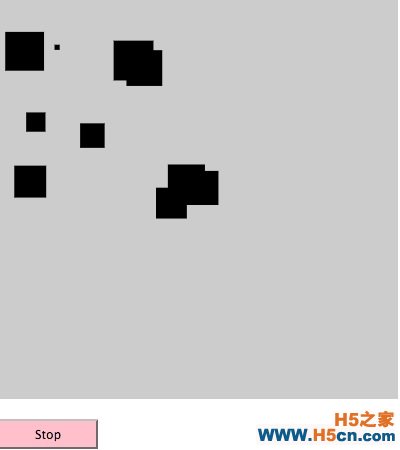
以上为学习笔记,如果错误请指出,不甚感激!
 相关文章
相关文章

 精彩导读
精彩导读 热门资讯
热门资讯 关注我们
关注我们
