canvasîÏü¯øÛåýøÉåùÑ₤ȘcanvasîÏü¯åýøÉ
htmlý¢ñø
...... <body> <canvas ></canvas> <!-- ¡½Ñ₤£ÙäڥƢÄøó¯ÇéË --> <div> <button>Start</button> <button>Stop</button> </div> ......åýøÉåùÑ₤
üÁ¿ÄøˆòÑȤ໧ú¤₤ò»
ñ§ñ´È¤§¨ÅöæÇñéåÖøÉ°Êèü§úÑàöˆ0£ÀÑàçáö£øûȘ¡ûö£øûö£ÆÖÆØòøÝÔȘåÖû¢ÇöÑ₤£ÙîÙ£ñøÅȘø£ÅÒå—¥Æö£ÆÖåýøÉèüçáÅöæÇçá§úÑàȘƒë¢èØåò¿ÅöæÇîÄæéåýøÉåùÑ₤ÀÈ
ÅÒ؈§ãƒ—çáöòäãȤ
àÓ¤ö¥óùÐö£ÆÖåýøÉèüÅöæÇçáÈ´x,yÈˋæ½Ýõøç
§ãƒ—ȤÅÒ؈øˆçâ໧úÅöêÖÝÔ¤ëÑåÝÔçá°ÊÑàȘñøÝÞǺÝÚx,yçáö£øû
ö£øûȤѴØÍshapeâÁȘýÂü·óðäÚ¥Æò¶ÅåȘ
var shape = function(x,y,canvasWidth,canvasHeight){ this.x = x; this.y = y; this.width = width; this.height = height; this.radius = Math.random()*30; // §ÕÆÖ0~30øÛ¥ðçáùÌ£º¯ŠƒÑ this.angle = 0; // óÞò¥çá§úÑàøç }¥óùÐö£ÆÖåýøÉèüçÝú¯§úÑàçáÅöæÇÑÁÑåÆÎçáx,yçáøçȘ
åýøÉë´¿»¯ŠƒÑÑ´ØÍ
æÂØãȤÅöæÇÑåüµøÅÑ´ØÍçáçÐÈ´x,yÈˋüøåÖØ»ÆûçáòúåýøÉçáøÅÅá---ÅöæÇöÏàóù■Å»æˆçáçÐȘѽý£òúóÞçÐ
§¨Åôçáx,yÝðê¢äÚ¥Æç§fillRectøÅ
context.fillRect(x,y,temshape.width,temshape.height) // £ÙƒÄÅö
---------------------------ëõí«ÇºôŠ--------------------------------
<script> function draw1(id){ var myCanvas = $('#myCanvas'); var context = myCanvas.get(0).getContext('2d'); var canvasWidth = myCanvas.width(); var canvasHeight = myCanvas.height(); var startButton = $('#startAnimation'); var stopButton = $('#stopAnimation'); var playAnimation = true; startButton.hide(); startButton.click(function(){ $(this).hide(); stopButton.show(); playAnimation = true; animate(); }) stopButton.click(function(){ $(this).hide(); startButton.show(); playAnimation = false; }) var shape = function(x,y,canvasWidth,canvasHeight){ this.x = x; this.y = y; this.width = width; this.height = height; this.radius = Math.random()*30; // §ÕÆÖ0~30øÛ¥ðçáùÌ£º¯ŠƒÑ this.angle = 0; // óÞò¥çá§úÑàøç } var shapes = new Array(); for(var i = 0;i<10;i++){ var x = Math.random()*250; var y = Math.random()*250; var width = height = Math.random()*50; shapes.push(new shape(x,y,width,height)); } function animate(){ context.clearRect(0,0,canvasWidth,canvasHeight); // ýê°» var shapesLength = shapes.length; for(var i=0;i<shapesLength;i++){ var temshape = shapes[i]; var x = temshape.x+(temshape.radius*Math.cos(temshape.angle*(Math.PI/180))); var y = temshape.y+(temshape.radius*Math.sin(temshape.angle*(Math.PI/180))); temshape.angle+=5; if(temshape.angle>360){ temshape.angle=0; } context.fillRect(x,y,temshape.width,temshape.height) // £ÙƒÄÅö }; if(playAnimation){ setTimeout(animate,33); } }animate(); }draw1('#myCanvas'); </script>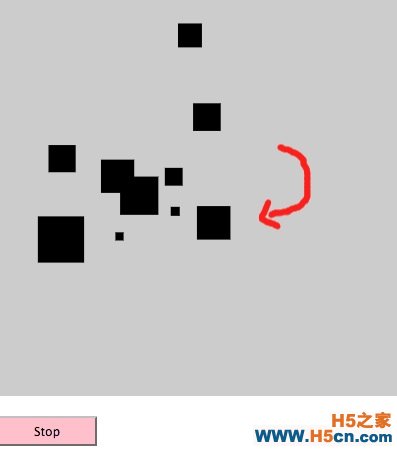
èüë¥È˜ƒÄÅöæ—åýøÉåùÑ₤ÀÈ
canvasîÏü¯øÛåýøÉåùÑ₤ȘcanvasîÏü¯åýøÉ htmlý¢ñø ......bodycanvas /canvas!-- ¡½Ñ₤£ÙäڥƢÄøó¯ÇéË --divbuttonart_confoot">
üÁ¿Äöáíô
üÁ¿Äùîù¼È¤ html5
§þàíæŸÅôüÁ¿ÄåáÑêȤ
üÁ¿ÄóççâȤ HTML/CSS HTML5 Javascript jQuery AJax§ä°ä ú¯ÑùǺôŠ í»å·ÝÚÇÿò§ Flex§ä°ä WEBú¯Ñù§ä°ä
ÀÀ
 üÁ¿Äöáíô
üÁ¿Äöáíô

 ƒ¨ýòç¥Ñê
ƒ¨ýòç¥Ñê ààûéæòîÑ
ààûéæòîÑ ¿ÄæÂöØûú
¿ÄæÂöØûú
